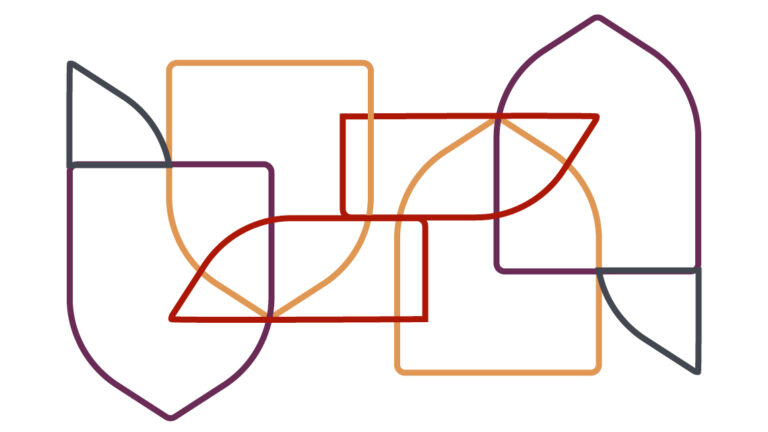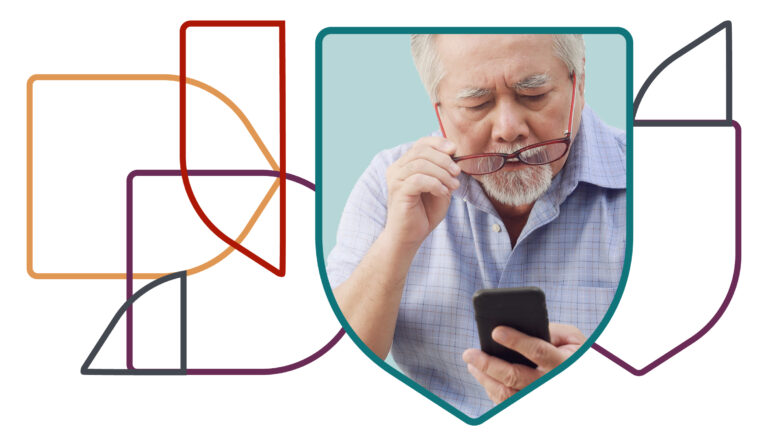Get Set Up for Safety: Spot a SCAM
A scam is a made-up story to trick people out of money or steal their information. If we can equip more people with the awareness and tools they need, scammers won’t be able to steal from them. Read or print this resource to learn about SCAMS. Summary pamphlets Charities and public organisations can request hard…

A scam is a made-up story to trick people out of money or steal their information. If we can equip more people with the awareness and tools they need, scammers won’t be able to steal from them.
Read or print this resource to learn about SCAMS.
- Surprise
- Control
- Access
- Money
- Stop and seek support
- Practice SCAMS
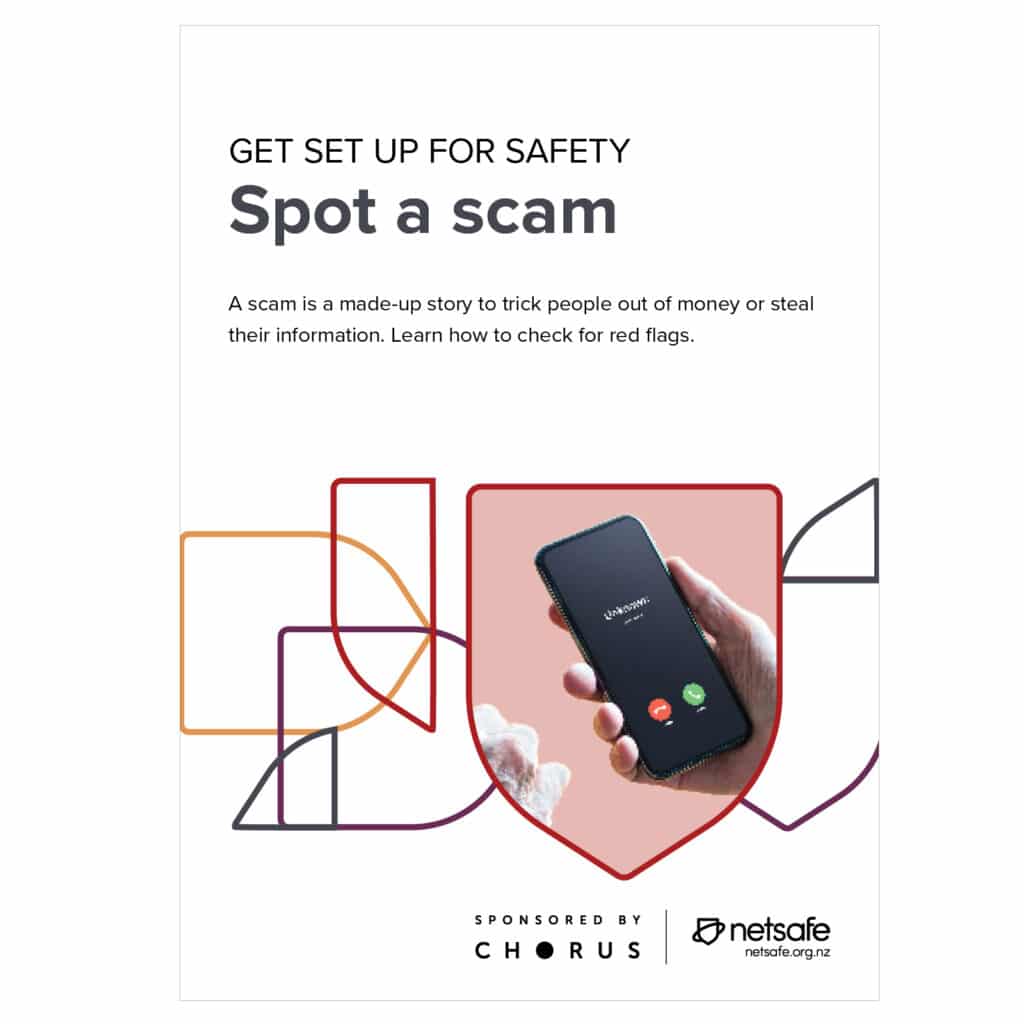
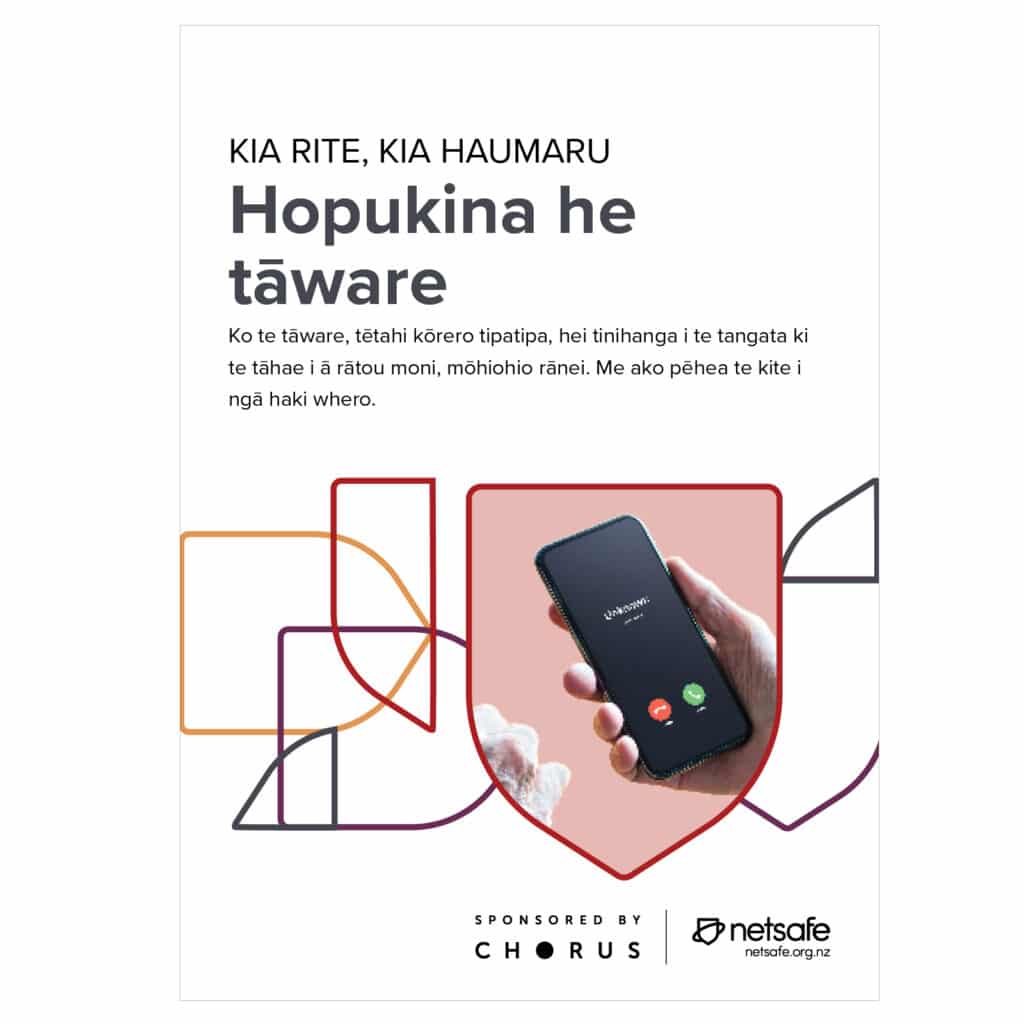
Summary pamphlets
Charities and public organisations can request hard copies of these pamphlets (based on availability) – email [email protected]

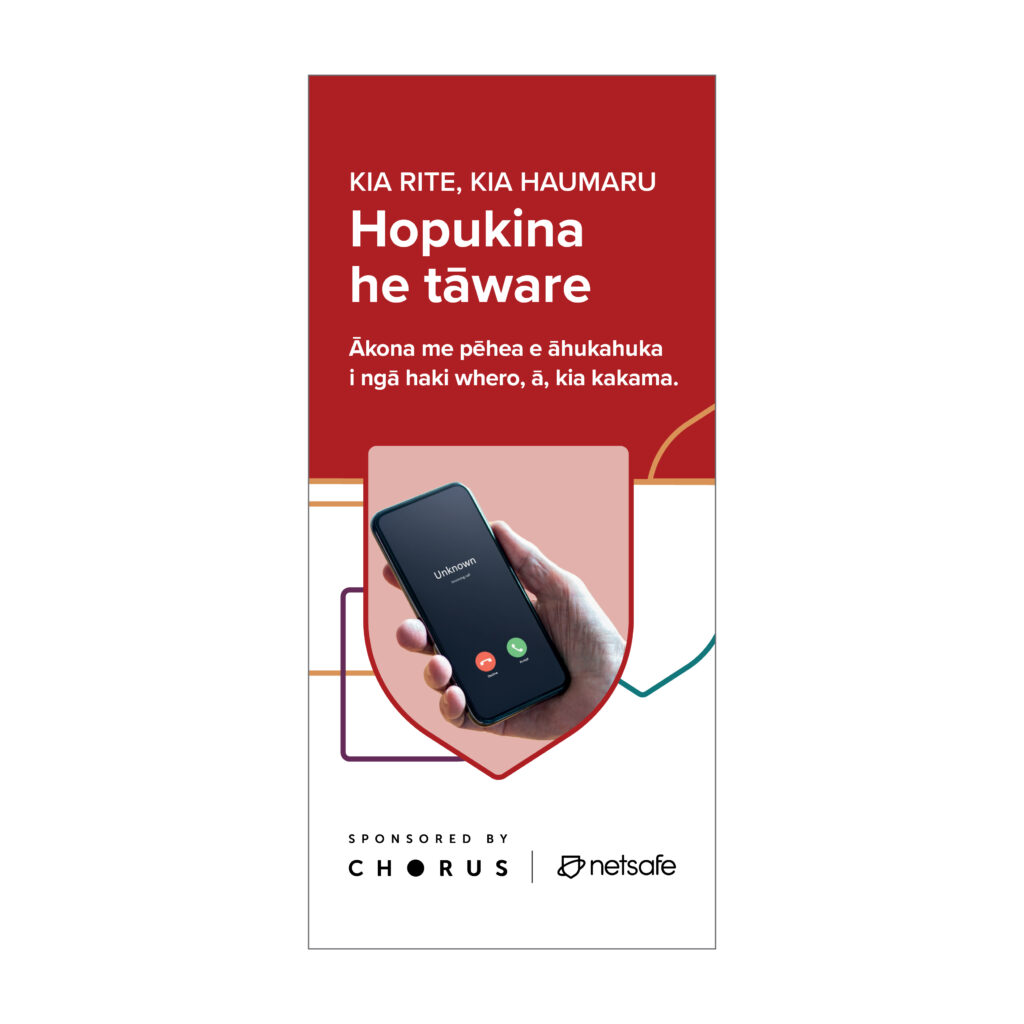
Video: Spot scam red flags and take action
More free Netsafe scam-proofing resources:
Netsafe’s scam-proofing tools below are designed to help people safeguard themselves against online harms.

Little Black Book of Scams
Compiled by Bronwyn Groot, Netsafe ‘scambassador’ and NZ Anti-Fraud Award winner, the Little Black Book of Scams tells you almost everything you need to know about the most common scams targeting New Zealanders today. You can download a copy to read on your device or print it out to keep by the computer at home.
Check if a website is legitimate with CheckNetsafe.nz
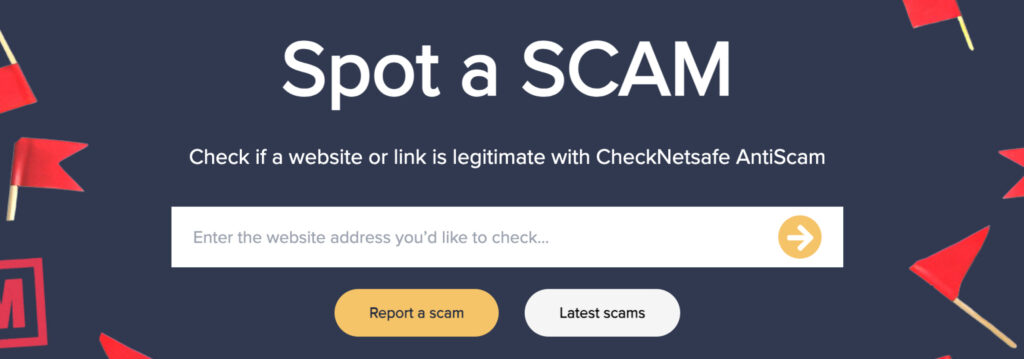
Scammers are so clever, it can be hard to tell what is real and what is fake. So, to try and help you sort the good deals from the good for-nothings, Netsafe has a smart new tool – checknetsafe.nz
Type in or copy and paste the web address link you want to check and within seconds you will know if the link is likely a scam or if it is legitimate
Netsafe scam and fraud webinar
Watch this video from Netsafe ‘scambassador’ Bronwyn Groot and Netsafe’s Chief Online Safety Officer Sean Lyons, for tips, advice and resources on how to avoid being scammed online:
Additional Get Set Up for Safety resources
Staying connected
Learn the basics of social media platforms and how to adjust privacy and security settings to socialise online safely.
Safer shopping, banking and investing online
Learn how to avoid scams and what to do when things go wrong.
Secure your devices:
Set up your devices (phones, tablets, PC’s, etc.) for safety, to give you peace of mind when online.
A user-friendly device
Set up your device so it’s easier and safer for you to use.
Glossary
Stay up-to-date with digital terms using Netsafe’s glossary, designed to be used with the other resources to explain the terminology.