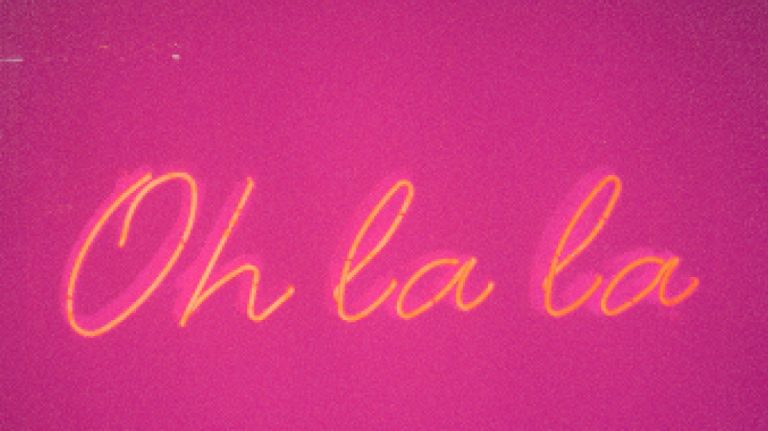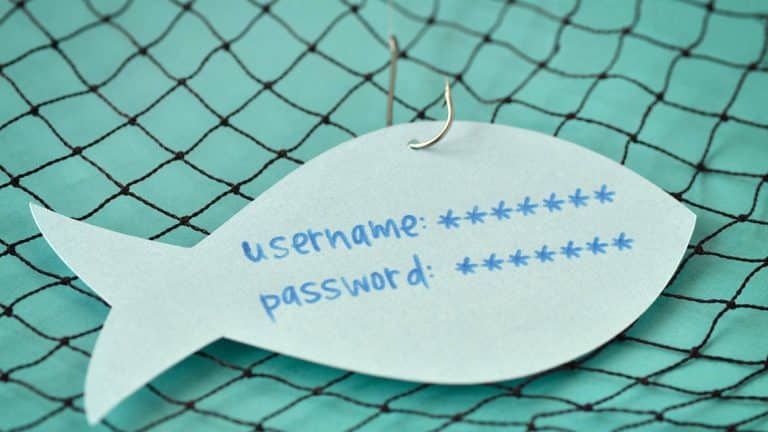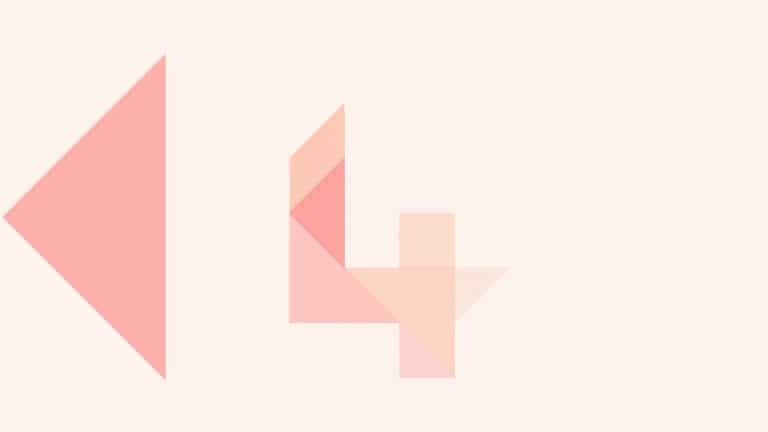7 steps for whānau
As young people use more digital technology, it’s important parents teach them about online safety. While there might be a gap between what your child knows and how much you know about technology, you don’t have to be a tech expert to help. You can offer life skills, maturity and experience your child hasn’t developed…

As young people use more digital technology, it’s important parents teach them about online safety. While there might be a gap between what your child knows and how much you know about technology, you don’t have to be a tech expert to help. You can offer life skills, maturity and experience your child hasn’t developed yet.
So, how do you get started?
Netsafe has put these tips together to help parents and whānau talk to their young people about online safety.
Seven steps to help you
The seven steps from Netsafe’s Online Safety Parent Toolkit are designed to enhance your digital parenting knowledge and have been developed with parents in mind.
- Understand: Read about the potential online risks, challenges and sometimes illegal behaviour young people face to understand what may happen
- Learn: Ask your child about what they do, how they use devices and who they talk to learn about their activities. Check in regularly to see what has changed
- Explore: Take the time yourself to explore the sites, apps and technologies your child uses to improve your knowledge and understand their experience
- Agree: Create a family code with your child to agree on what they can do online including sites to visit, appropriate behaviours, privacy settings and limits
- Teach: Recognise each child has unique needs, but some online safety concepts are universal. Start by teaching yours the Five tips to help your child thrive
- Model: Be a good example to your child. Make sure you role model the sort of behaviours you want to see your child use online and offline
- Plan: Make a plan so everybody knows what to do if something goes wrong and where you will be able to get advice and support in challenging times
1. Understanding online challenges
Young people find the internet an easier place to explore their identity, to challenge adult norms and boundaries, experiment with relationships and practice a range of behaviours. But many of the consequences and implications of these things are amplified online.
Netsafe’s research has identified that nearly 19% of New Zealand teens have experienced an unwanted digital communication that had a negative impact on their daily activities. The same research identified that most teens response to an unwanted contact was to block the person, ignore the situation or report the problem to an adult.
While the challenges young people face varies depending on their age and what they do online, some of the key challenges every parent should know about are:
- Online bullying
- Unwanted contact
- Social media
- Sexting
- Inappropriate content
Read more about these online challenges.
2. Learn about your child’s online activities
It’s important you understand more about the online activities and experiences your child has or wants to explore. Talk to them about what they do online, how they use devices and who they’re talking to. Ask them questions about:
- Why they like certain apps or sites?
- Who is in their network?
- What information they share?
- What they are enjoying?
- Are they making music or videos?
- What they are playing?
Take the time to tune into the conversation – what might seem like just a game to you might be the way your child is connecting and interacting with people they don’t know.
Research shows that parents are critical to the success of young people becoming safe, confident and capable in their use of digital technology. Regular proactive conversations at home helps to minimise the damage if things do go wrong online.
Asking your child about the advice they would give to a friend facing an online challenge can make it easier for them to discuss. It also helps you understand what they know, what they do and how they behave.
Showing an interest makes it easier to have more difficult conversations if a challenge arises.
3. Explore the technology
Explore the websites, apps and technology your child uses. This will not only improve your knowledge, it also gives you a greater understanding of the challenges they could face. Don’t ignore new technologies as young people will use them – if not at home then at their friends’ houses or at school.
Ask your child to show you how their favourite website or device works as a way to start an online safety conversation. Ask them to explain how they keep themselves safe, what features they use and how they protect their identity.
Make sure you also take the time to read terms and conditions. They explain how old someone should be before using the service and what happens to the information your child provides.
As a start, check out our guide to Snapchat for parents.
4. Agree and set expectations
Discuss the experience your child might have online including the benefits and challenges. Talk to your child about the type of behaviours you’d like them to adopt and reinforce that what they do leaves a permanent digital footprint. Set expectations about:
- A balanced amount of time online
- The apps and sites that are appropriate to use
- How their behaviour impacts on others
- What types of information is safe to share online
- Where they should go for advice including you, another trusted adult or a teacher
The approaches will be different depending on the age and stage of your child – and what you feel comfortable discussing. Technological options like parental controls can help, but they work best when teamed with online safety education.
Setting aside time to create a family code with your child about online activities is a practical step the whole family can be involved in. It allows you to talk about what you value as a family and what suits you all best.
Young people need to understand that everyone faces challenges online. Talk about the issues you have encountered even if it’s as simple as you forgot your password and explain how you resolved it.
Find out more about how much time kids should be spending online and how to use parental controls.
5. Start with the basics
Most social media and gaming organisations have a safety centre. Look at the safety centres with your child and teach them how to use the tools available. Start with how to block people, how to report content and how to use privacy settings. Teach your child to capture screenshots or URLs in case something goes wrong and this information is needed.
One of the other things parents will think about at some stage is whether their child needs a device. If you’re considering getting your child their own device, check out the advice.
The Five tips to help your child thrive are some of the best online safety tools you can teach:
- Keep it locked: Passwords and Pin codes help protect your child’s profiles and accounts. Set up pins and passwords with them, – and reinforce they shouldn’t share it with anyone except you. Get more information on how to choose a good password
- Keep it private: Some information when shared publicly online can make your child more vulnerable to identity theft or grooming. It’s important to be cautious when sharing:
a. Passwords
b. Address
c. Birthdate
d. Bank account details
e. School details
f. Sharing their location on apps
g. Personal information that can be used to guess security questions - Keep it helpful: A digital footprint is the trail of ‘electronic breadcrumbs’ you leave behind online and it needs to be managed carefully. It can last long after they think something has been deleted and may follow them into adulthood. Learn more about digital footprints
- Keep it Real: It can seem like common knowledge to adults, but it is hard for children to understand that not everyone is who they say they are. It can be exciting when people want to friend, communicate or follow them. Talk to your child about invites or conversations with strangers, why this is not safe and how they should handle it
- Keep it Friendly: Teach your child to be kind and respectful online, and to be careful talking to, or sharing information with, people they don’t know
6. Role model for them
Take a look at the way technology is used by people in your home. Think about if there are patterns, behaviours or activities that might need to be rethought. Are phones used at the table? How do you talk or post online?
It can be hard to set expectations for family when you are not doing it yourself. Discuss some of the key safety aspects with your child, but make sure you’re doing it too. Most social media organisations have a safety centre with tools for staying safe online that you might find handy.
Facebook • Snapchat • Instagram •YouTube • Twitter



Be better equipped to help by expanding your own knowledge – read the Staying Safe Online Guide.
7. Make a plan
Let your child know the options available to them if they are experiencing online challenges. Do you want them to talk to you, whānau, a trusted adult, their school or Netsafe? It’s important that you and your child make this plan together, so that both of you understand what to do if something goes wrong or they need help.
It is usually a big step when young people seek help. Netsafe’s research shows that many young people choose not to seek support when something goes wrong online. They often ignore the problem or try to fix it themselves or think their parents will take the technology away as a first step
If a young person comes to you focus on fixing the issue, not on punishing those involved or confiscating their devices – even if they did something wrong. If you overact then you’re less likely to be the first port of call next time something happens.
There are a variety of places to get support when it comes to online safety issues:
- Netsafe: Offers a free and confidential online safety service for everyone in New Zealand. It helps people with online bullying, abuse, harassment and other online challenges.
- CERT NZ provides practical information and advice on how to keep your information safe and secure online. You can also report cyber security problems
- NZ Police: If you think you or someone else is in immediate danger or if a crime has been committed call 111.
Contact Netsafe
If you need help or advice, about any online issue you can contact Netsafe.
Call tollfree on 0508 638 723 – Email [email protected] – Report at netsafe.org.nz/report
Keep up to date
Follow us on social media and sign up to our enewsletter for alerts, news and tips.