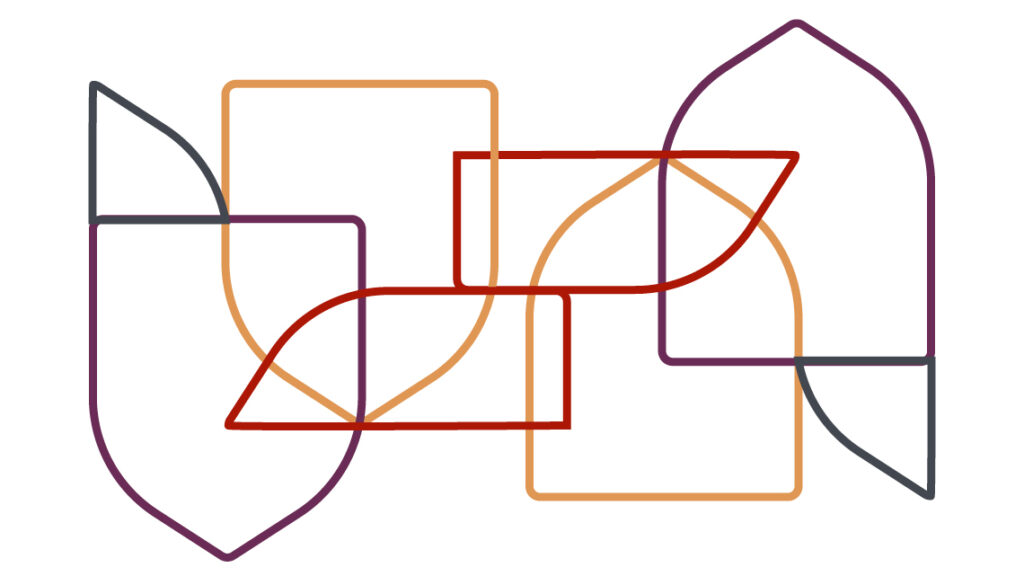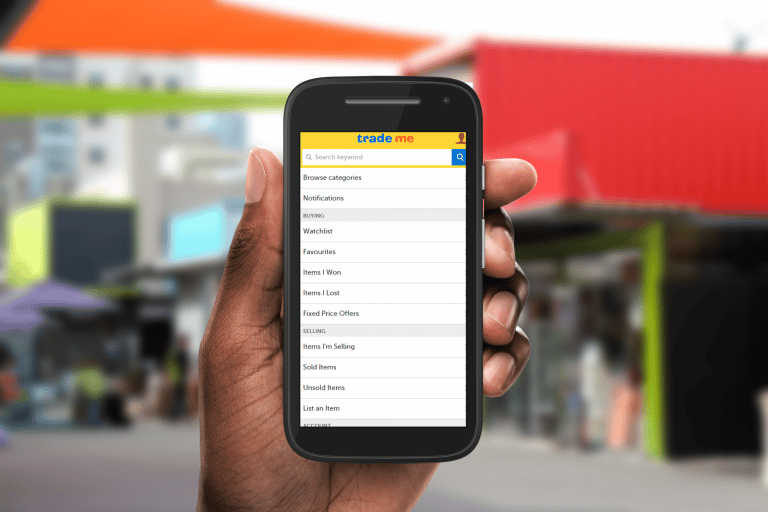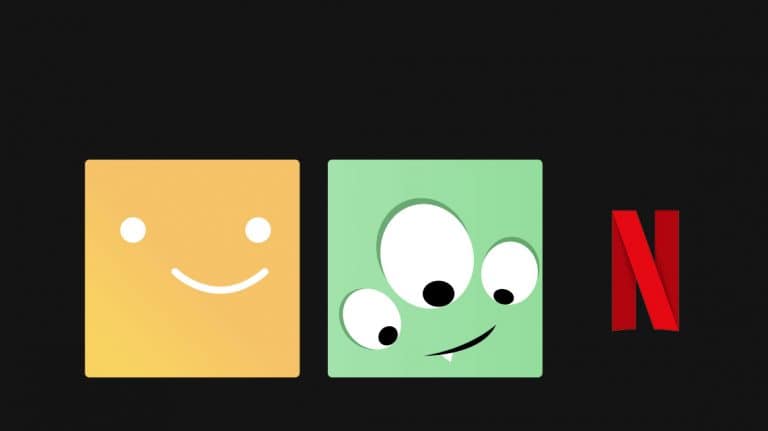Top resources and tips for older people
Whether you are new to being online, or are more experienced, it can be tricky to navigate all the information and emerging technology safely. Find out how you can stay safe online with the resources and tips below. ‘Silver surfers’ are the fastest-growing group of online users and whether you’re newly exploring the online world,…

Whether you are new to being online, or are more experienced, it can be tricky to navigate all the information and emerging technology safely. Find out how you can stay safe online with the resources and tips below.
‘Silver surfers’ are the fastest-growing group of online users and whether you’re newly exploring the online world, or are more experienced, it can be tricky to navigate all the information and emerging technology safely. Netsafe is here to help.
Supported by Chorus, Netsafe has created a range of handy resources designed with older adults in mind. You might know it all already, which is great! But, it’s always worth brushing up on digital safety and security, to give you peace of mind when online.
Read on to learn more, download or print out free information sheets and watch our how-to videos.
Topics and resources
Click on the box below to view the related topic page and support resources
Get Set Up for Safety: Staying connected
Get Set Up for Safety: Secure your online devices
Get Set Up for Safety: User friendly devices
Get Set Up for Safety: Safer shopping, banking and investing
Get Set Up for Safety: Spot a SCAM
Get Set Up for Safety: Glossary

Charities and public organisations can request hard copies of these pamphlets (based on availability) – email [email protected]