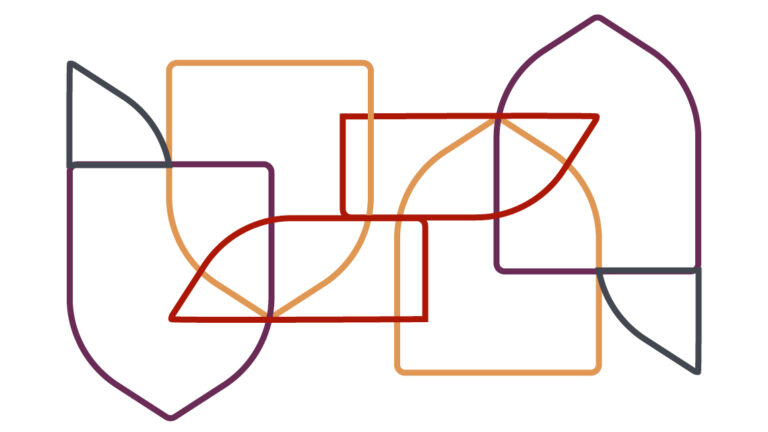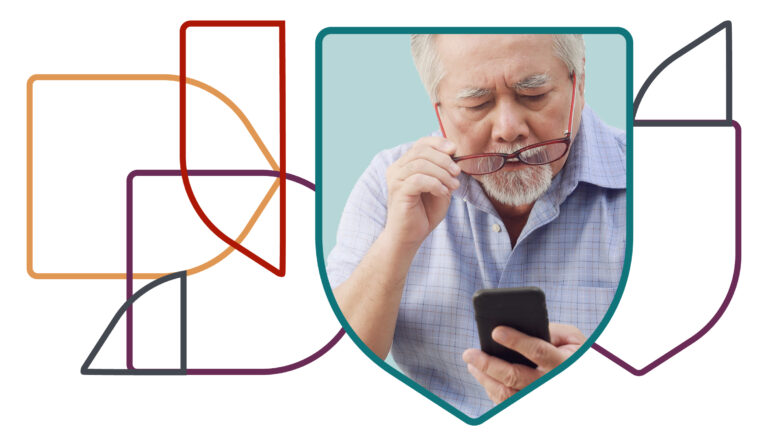Get Set Up for Safety: Secure your online devices
Set up your devices (phones, tablets, PC’s, etc.) for safety, to give you peace of mind when online. Discover your settings and learn how to change them to enhance your privacy and security. Read or print this resource to learn about the following topics, including a checklist: Summary pamphlets Charities and public organisations can request hard…

Set up your devices (phones, tablets, PC’s, etc.) for safety, to give you peace of mind when online.
Discover your settings and learn how to change them to enhance your privacy and security.
Read or print this resource to learn about the following topics, including a checklist:
- Set up a strong, unique password
- Use two-factor authentication
- Your device settings
- Your app settings
- Your software
- Your web browser settings

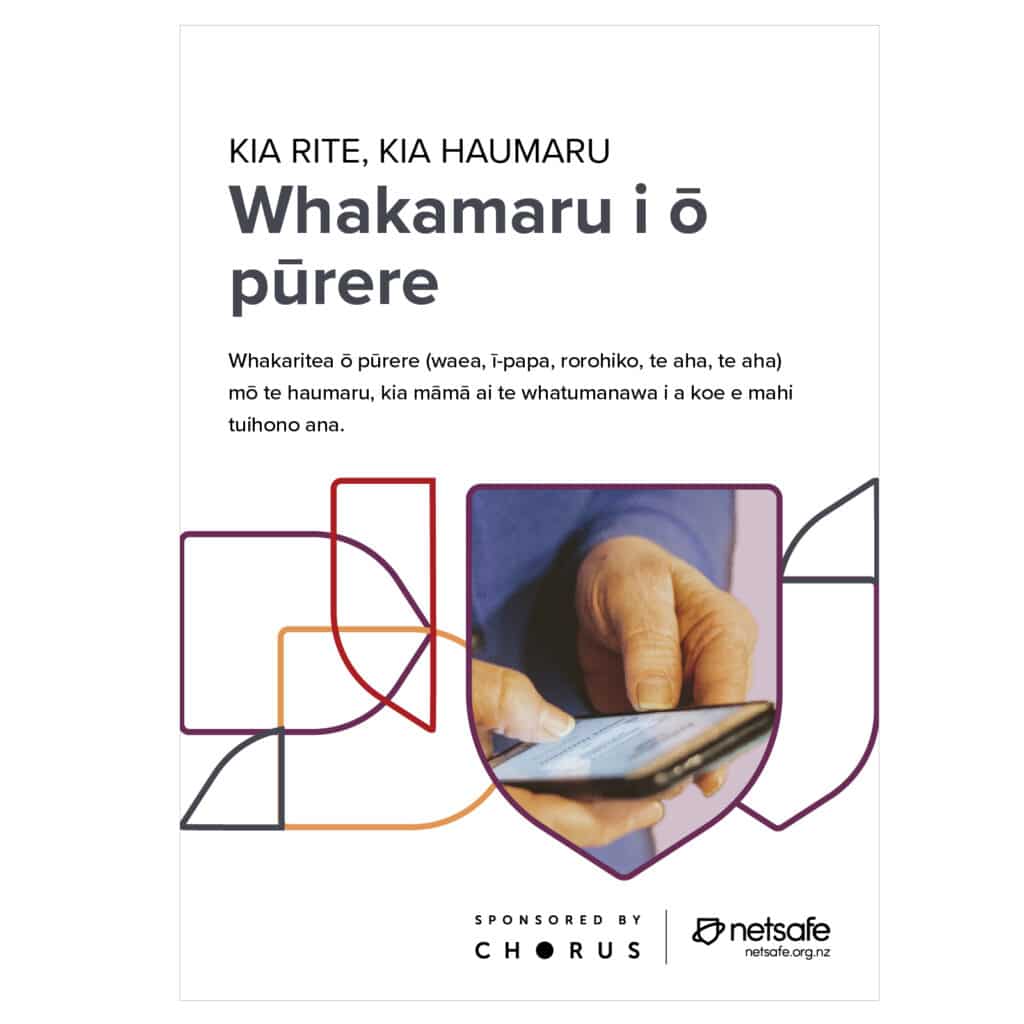
Summary pamphlets
Charities and public organisations can request hard copies of these pamphlets (based on availability) – email [email protected]
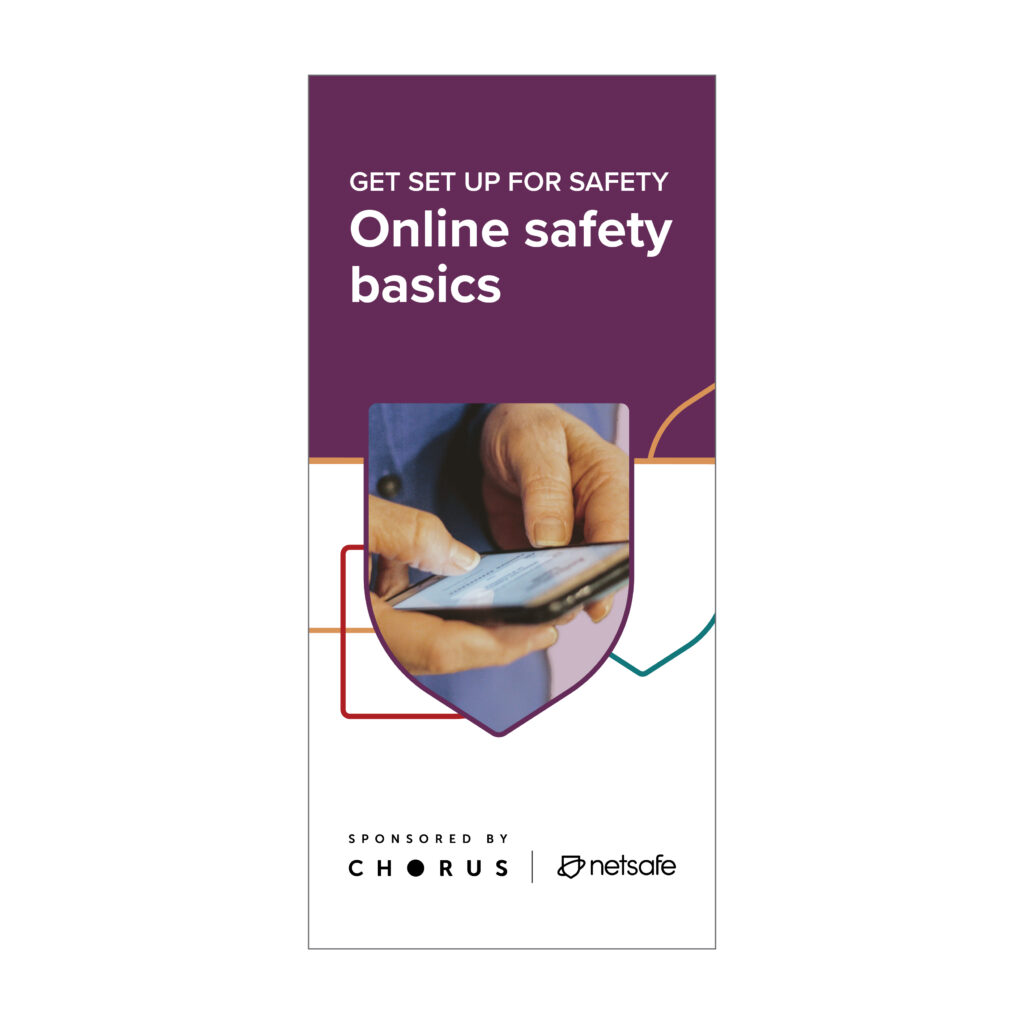
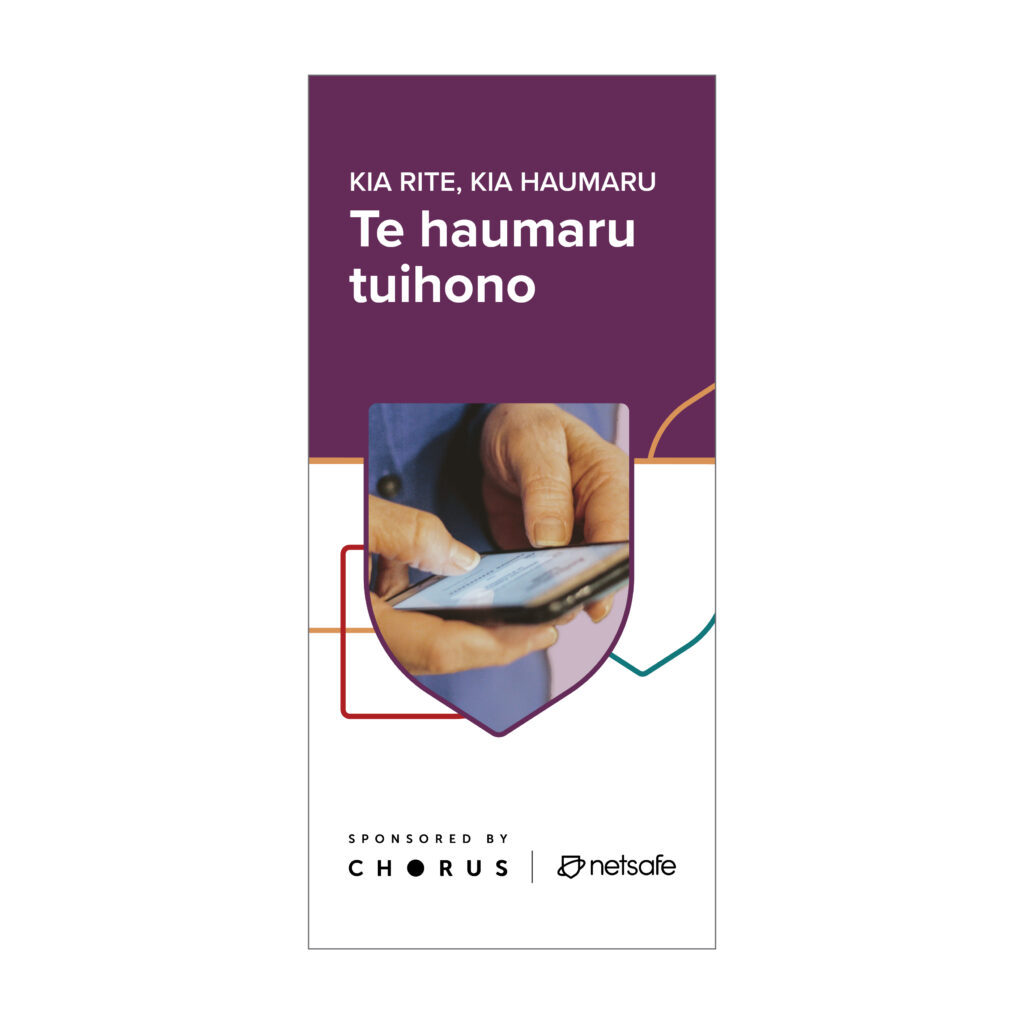
How two-factor authentication works
Additional Get Set Up for Safety resources
Staying connected
Learn the basics of social media platforms and how to adjust privacy and security settings to socialise online safely.
Safer shopping, banking and investing online
Learn how to avoid scams and what to do when things go wrong.
A user-friendly device
Set up your device so it’s easier and safer for you to use.
Spot a scam
A scam is a made-up story to trick people out of money or steal
their information. Learn how to check for red flags.
Glossary
Stay up-to-date with digital terms using Netsafe’s glossary, designed to be used with the other resources to explain the terminology.