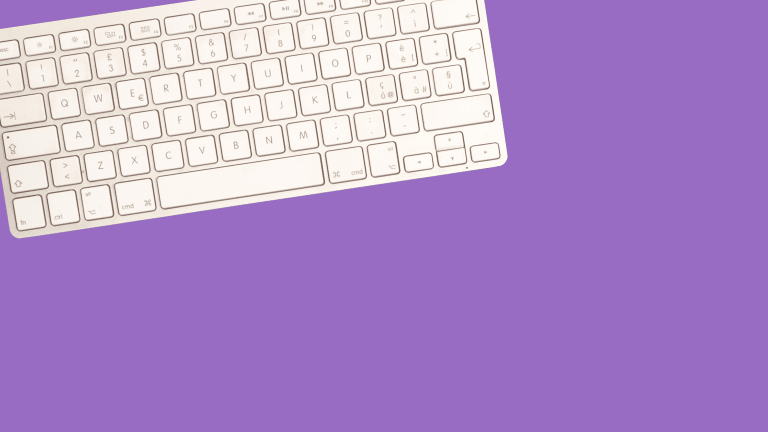Staying Safe on Telegram
Explore the safety and reporting features on the Telegram app
Telegram is a cloud-based messaging and audio calling app, allowing users to send various content types to contacts for free. Notably, it supports large groups and channels for mass communication.
Telegram has some distinctive features:
- Secret Chats: Users can send disappearing messages with self-destruct times ranging from 2 seconds to a week.
- Chat Bots: Artificial Intelligence (AI) accounts engage users in games and conversations.
- People/Groups Nearby: Facilitates local connections without revealing precise locations.
- Channels: Enables broadcasting messages to an unlimited subscriber base.
In addition to these, Telegram includes familiar features like hashtags, saved messages, live location, and customisation options.
It utilises end-to-end encryption in some areas but also employs ‘client-to-server encryption’ with varying privacy levels.
Online Safety Tips for Using Telegram
Telegram has safety features such as two-step verification, options to hide personal details, blocking, reporting, and a default ‘sensitive content’ filter. As with all social sharing platforms, becoming familiar with your settings and the platform’s reporting mechanisms can help:
- Privacy Settings: Understand and customize privacy, blocking, and reporting settings for a secure experience.
- Responsible Sharing: Be mindful of sharing messages, photos, and videos; disappearing messages have limits, and content can be saved or shared.
- Image Ownership: Know how your images belong to you, and encourage sharing safer images across platforms.
- Deepfakes/Misinformation: Be aware that not everything on the app is truthful. Learn about deepfakes and how to spot potential misinformation.
- Reporting Inappropriate Content: Familiarize yourself with Telegram’s reporting function to address illegal, inappropriate, or abusive content.
Telegram has safety features such as two-step verification, options to hide personal details, blocking, reporting, and a default ‘sensitive content’ filter.
Telegram doesn’t specifically support secret chats, as they’re not stored on their server.
Worried About a Person on Telegram
Telegram users can block unwanted contact from an individual user:
- Open Telegram > Open chat > 3 dot menu (right hand side) > Block
Telegram users can report inappropriate contact from a channel:
- Open Telegram > Open channel > select channel name at the top of the chat > Report > Select report reason
Telegram users can also leave the channel:
- Open Telegram > Open channel > 3 dot menu (right hand side) > Leave channel
Worried About a Piece of Content on Telegram
You can report someone on Telegram by sending an email to [email protected] with your explanation and reasons for reporting them. This method may be more suitable if you have more evidence or details to share with the Telegram team:
- Step 1: Open your email app on your device and compose a new email.
- Step 2: Address the email to [email protected] and write a clear subject line, such as “Report user @username”.
- Step 3: Write a concise and informative message that explains why you want to report that user. Include their username, chat ID, group or channel name, screenshots, links or any other relevant information that can help the Telegram team investigate your case.
- Step 4: Send your email and wait for a response from the Telegram team.
In order to report a violation or report a channel on Telegram, on the app follow the steps below:
- Open the Telegram application.
- Enter the desired channel.
- Touch the three-line icon in the top right corner of the screen.
- Select the Report option.
By selecting this option, a menu will appear at the bottom of the page, which you must use to specify the reason for your violation report.
These options are as follows:
- Spam: Select this option if the relevant telegram channel is spam.
- Violence: Select this option if the relevant telegram channel disseminates violent posts.
- Pornography: Select this option if the relevant telegram channel publishes immoral and porn content.
- Other option: In other cases, use this option to report a channel on Telegram. By selecting this option, another page will be displayed. In the “Description” section, you must enter your reason for reporting the relevant Telegram.
You can also report online to Netsafe online at https://netsafe.org.nz/reportanincident/ or:
- Call us toll-free on 0508 NETSAFE (0508 638 723) or +6496660840 if calling from outside New Zealand
- Email [email protected]
Our helpline is open 8am-8pm Monday to Friday, and 9am – 5pm on weekends and public holidays
Privacy and Safety Settings on Telegram
Visit the Privacy Policy https://telegram.org/privacy to understand how Telegram handles personal information.
Learn about Telegram’s use of third-party servers and end-to-end encryption at https://telegram.org/privacy#4-keeping-your-personal-data-safe
Key Links:
- Read their Terms of Service – https://telegram.org/tos – to understand the rules when using Telegram
- Get more information on using groups and channels here: https://core.telegram.org/api/channel
- Visit https://core.telegram.org/bots to learn about interacting with bots on Telegram
- Find information on deleting account data and deactivating your Telegram account here: https://telegram.org/privacy#10-deleting-data