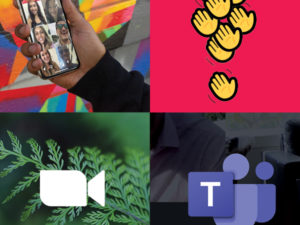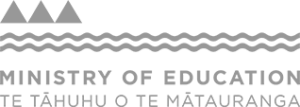Given the rapid change to how schools and teachers will be required to interact with students over the coming weeks, it’s important there is clarity around how everyone’s safety can be supported.
In response to this need for greater clarity and transparency, Netsafe has updated the Staff Guidelines for the Safe Use of Digital Technology template to help schools and kura describe the way digital technology and online spaces are used in their school community as they move to support students remotely from March 2020.
These guidelines can be used by any school or kura, however we encourage schools to customize these to reflect the needs of staff and those they work with. Opportunities for consultation and the chance to unpack these with staff is advised, however having opportunities to create these in conjunction with staff is ideal.
Staff signatures are not required for the guidelines to be used in disciplinary processes. However, the school must be confident that all staff have been made aware of the expectations and responsibilities and what each means in practice.
These guidelines need to be consistent with existing legal and ethical responsibilities for educators such as those outlined in the NZ Education Council’s Our Code, Our Standards (2017), and individual employment agreements for staff. It is strongly recommended that any staff guidelines be reviewed and updated annually.
Key tips for staff.
As schools navigate these largely uncharted waters, it’s important that educators:
1. Keep it visible. Avoid engaging in private chats or messages with students and keep communications visible where possible.
2. Keep it safe. If you are connecting with students via online platforms, make sure you don’t use your personal account. Set up a school based one so you can keep personal and professional separate.
3. Keep it private. If you are connecting with students via video conferencing platforms, make sure you think about your location. Avoid bedrooms and private spaces or areas which share information about your location. Some platforms offer a ‘blur background’ option which might help if sharing accommodation or workspaces.
4. Keep it transparent. Connect with parents, families and whānau prior to beginning remote learning and let them know how you will be interacting with students, which platforms you will be using, why you will be using them and what you are expectations are around behavior and appropriate communications.
5. Keep it focused. Technology is a powerful learning tool, but it can be invasive with our ability to connect, leading to an expectation that we are available 24/7. Set up times when you are available and block out times when you are offline and not able to be contacted. You need time to recharge, plan and to be with your families too.
How often should staff guidelines be updated?
A well-constructed guideline for staff on the use of digital technology and online spaces can remain relevant for some time without needing to be updated. However, Netsafe recommends the guidelines be reviewed annually, and updated where appropriate to ensure all staff are aware of their responsibilities, and importantly, provide opportunity to discuss and adapt to school’s context. Where staff are part of a wider discussion around aspects of the guidelines, this may support a more contextual application of expectations and needs.
Can our school make staff sign the staff guidelines?
No. You can, however it is recommended that this document is kept with other policies and guidance that support employment information. Please note that guidelines that are not communicated and explained are not easily enforced and are of limited value to building a culture of safe digital technology use. The school should look to ensure staff understand the guidelines by supporting them with appropriate information and opportunity to discuss aspects of it.