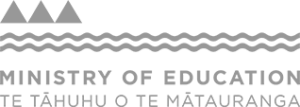Instagram is a popular platform which allows users to share content and images with their followers.
Here at Netsafe we often receive reports from schools and young people who are dealing issues and challenges on the platform. To help make things a little easier, we have answered a few common questions including how young people are using it and compiled some quick, simple DIY tips and tricks.
How do I report a page to Instagram?
If a staff member has Instagram, they can report a page within the Instagram app:
- Tap (iOS) or (Android) in the top right of the profile.
- Tap Report.
- Follow the on-screen instructions.
Educators who don’t use Instagram can report using the Harassment & Bullying report form in Instagram’s Privacy and Safety Centre. You will need the URL for the specific content that you wish to report.
How can I get the URL for an Instagram post?
Each page on the internet has a unique that allows it to be discovered on the internet. This is the address that you see at the top of the webpage you are on. It often starts with the letters http or https. Write down or copy the whole of the address. Make sure you get the full address, even if it looks like a random jumble of letters and numbers.
To get the URL for a specific post on Instagram:
- Tap the three small horizontal dots (iOS) or the three small vertical dots (Android) above the post.
- Tap Copy Link
Will Instagram take down a meme page?
Instagram has a set of Community Guidelines that outline expectations for users on the platform and will remove content reported to them if they can see that it goes against those Community Guidelines.
For example, Instagram will remove content that contains credible threats, hate speech, or shares personal information meant to harass someone.
You can view Instagram’s full Community Guidelines in Instagram’s Privacy and Safety Centre.
What’s the difference between a Confess page, a Gossip Page and an Anon Page?
Netsafe often receives reports from schools about Instagram pages which target students or the school. Sometimes the different kinds of pages can be confusing so we have explained those differences below.
Anon pages:
Students will message the IG page with private information/secrets, which the IG page will then post publicly without the student’s name attached. Also tea or gossip pages.
Confession pages:
A specific type of anon page, all submissions to the a confession page will be about the submitter (as opposed to rumours about other students). Also known as confess pages.
Fight Pages:
These pages share videos of fights involving students. As well as school-specific fight pages, we’re also regularly made aware of regional fight pages. Also known as scrap pages.
Ship Pages:
Ship (short for relationship) pages involve students messaging the IG page, which will then pair them up with another student that they believe would be a good romantic match. The page may post the matches publicly or screenshot the private messages between the page and individual students.
Impersonation Pages:
Sometimes accounts are set up, pretending to be a student or staff member at the school. These pages often share content that the real person would not share.
Fan Pages:
Fan pages focus on and centre content around, a student or staff member. This is not an impersonation page (see above) and will make it very clear that it is not the student/staff member behind the page.
Meme Pages:
Memes can be incredibly funny, however, often they can be harmful. These pages are established to share memes involving the school, groups of students or specific individuals within the school including teachers.
What can I do about pages pretending to be a student or teacher?
Harmful impersonation pages can and should be reported as both Bullying & Harassment, and Impersonation. Instagram’s Community Guidelines specifically state that Instagram users shouldn’t impersonate others.
The best person to report these types of pages is the person who has been impersonated. If they don’t have Instagram, they can use the Report an Impersonation Account form on Instagram’s Privacy & Safety Centre.
Why won’t Instagram remove a page that uses our school logo?
A page that only uses a school logo is unlikely to be removed if there is no content that breaches the Community Guidelines.
If your school logo has been trademarked, you can report the page to Instagram as an infringement of intellectual property through the Trademark Report Form on Instagram’s Privacy and Help Centre.
If your school logo is not trademarked, you may want to contact the Intellectual Property Office of New Zealand for more information about this option.
How can Netsafe help?
Netsafe’s Contact Centre can provide free and independent advice to schools dealing with Instagram pages and other online safety incidents. We have deep technical knowledge and a network of partners that can assist.