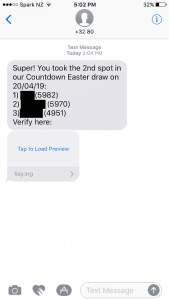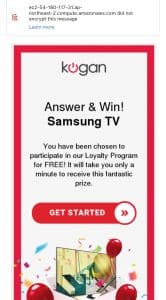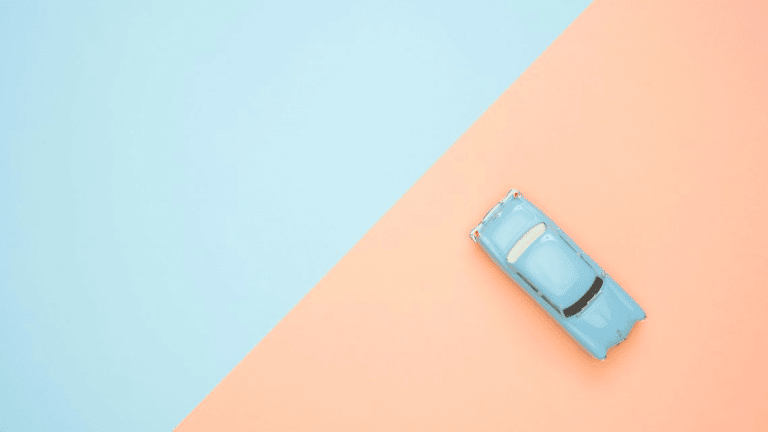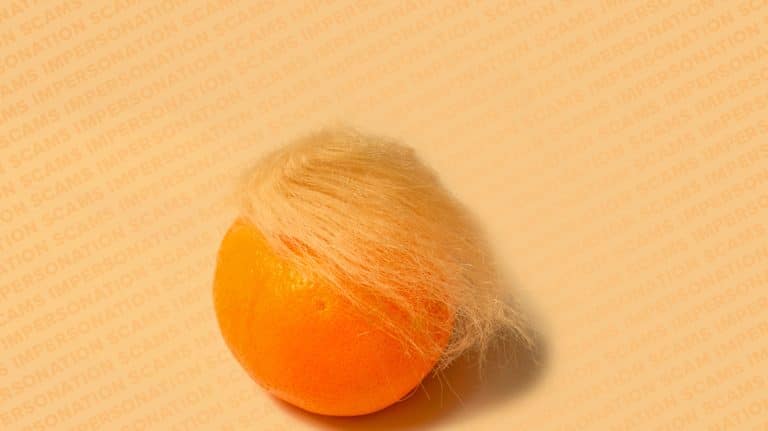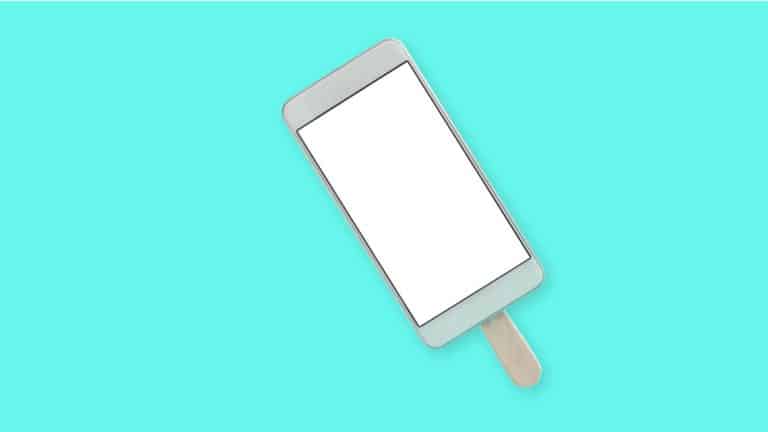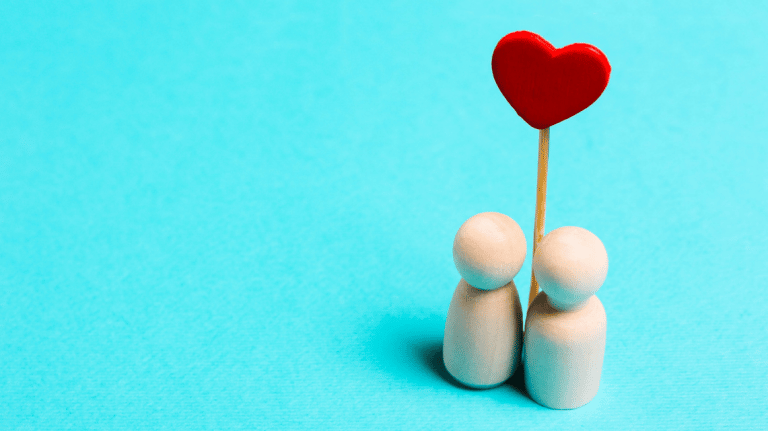Prize & Sweepstake Scam
If you’ve received a text message or email claiming you’ve been selected to take part in a survey or receive a prize/lottery, you might be the recipient of a prize scam. Find out what these scams may look like and tips to help you stay safe online. WHAT ARE PRIZE SCAMS Prize scams try to…
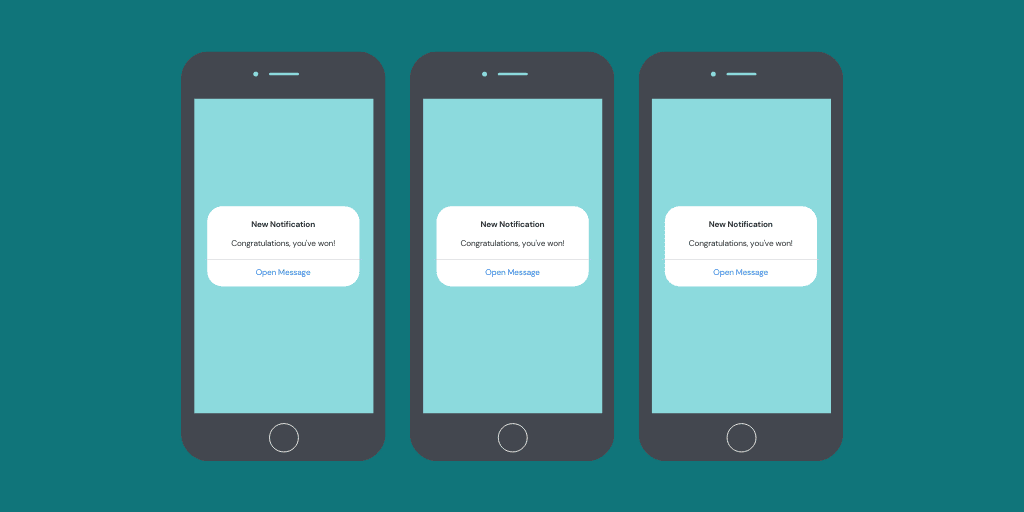
If you’ve received a text message or email claiming you’ve been selected to take part in a survey or receive a prize/lottery, you might be the recipient of a prize scam. Find out what these scams may look like and tips to help you stay safe online.
WHAT ARE PRIZE SCAMS
Prize scams try to trick people into sharing payment information like credit card details claiming it’s to be used for the shipping of a prize (often a phone). The scams generally say that you’ve won a prize (e.g. supermarket voucher or a mobile phone) or that you could win a prize by completing an online survey. You will then be directed to a webpage where you’re asked for your details and potentially your credit card details to pay for the shipping of the prize.
We recommend you delete any correspondence if you think you have been targeted for this scam. If you’re still unsure if the contact is genuine, please contact the retailer (ideally by their contact number) it claims to have come from if you want to check the authenticity, by using the publicly listed information available on their corporate website.
Here are some examples of prize scams:
COMMON METHODS THAT ARE USED TO CARRY OUT THIS SCAM
- Letting you know that you have won a TV, Mobile Phone etc.
- Telling you that you have won an international lottery and having to send out personal information or your money in exchange for the funds to be released
- Filling out a survey from an unknown site/email that claims to reward you once completed
- Winning a competition through a company but unreliable communication sources e.g. the Countdown example seen above
NOT SURE IF IT IS A SCAM OR REAL?
If you are unsure if the email/text message you received is actually real or a scam, here are a few things you can look at to help you make your decision:
- If there is a company name inside the email e.g. New World, contact New World in a different way than through that email (via phone is best) and enquire with them. If it is a scam, they will then be informed about it and be able to help you going forward. You can also check their social media accounts, sometimes if it is a wide spread issue they would have posted about it, informing customers to avoid the messages.
- If the message requires you to send money or personal information for the prize, shipping fees, processing fees or anything like that, then it is most likely a scam. When winning a competition or prize, you usually don’t have to pay anything for it to be released to you, it should be covered by the company. If you have been asked to give personal information or a payment, and think it might be real, contact the company via a different method to verify.
- Check to see if your email address has been leaked in a data breach, if it has, then there is a good chance that the scammers got your email address from the breach and sent out a bulk email to multiple people. You can see if your email address has been breached, here.
- Check the email address that you received the email from, if you are unsure if it is from a company or a potential scam, a quick internet search can tell you if it is the real company email or if it has been used by scammers in the past. It’s also important to remember that scammers are increasingly becoming smarter at what they do and some scam attempts look very real and convincing, not all of them are obvious.
- If you’re unsure on what to do, it is safer to do a quick internet search and research the offer or company instead of clicking on potentially harmful links.
WHAT TO DO IF YOU’VE RECEIVED THIS SCAM BY TEXT MESSAGE
- Don’t respond to the message, and don’t open any links that might be included.
- If your mobile phone has features that allow you to block specific phone numbers from sending you text messages, block the scammers phone number. You can check with your phone provider or online to see if your model of mobile phone supports this blocking feature.
- Delete the scam text message.
WHAT TO DO IF YOU’VE RECEIVED THIS SCAM BY EMAIL
- Don’t respond to the email, and don’t click on any links that might be included.
- Block the scammers email address. The simplest way to do this is to mark the email as junk mail. When an email is marked as junk mail, your email filter will learn to redirect emails from that scammers email address away from your inbox.
WHAT TO DO IF YOU’VE CLICKED THE LINK
- Close the page the scam message lead you to.
- Check for malware on the device you were using at the time. Malware is malicious software such as a computer virus. You can use a free online scanner to look for threats on your computer. Netsafe can’t recommend a particular product but we have listed some options here from well-known, reputable companies that are suitable for home computers.
For PC: ESET online scanner or Kaspersky Virus Removal Tool. After this scan has been completed, you can run Malwarebytes Anti-Malware free edition. For Mac: Bitdefender Antivirus for MAC or ESET Cyber Security for Mac or AVG Antivirus for Mac are also good alternatives. - If you’ve opened the link on your mobile you can contact your phone company for advice on how to check for and remove malware. Please be aware that this can include ‘factory resetting’ the device which will delete everything you have saved (including photos) which should only be done once backed up.
WHAT TO DO IF YOU’VE SHARED PRIVATE INFORMATION OR BANK DETAILS
- If you have shared any bank account information you should report the incident to your bank immediately. This includes credit card information.
- If you have sent money using your credit card you can speak to your bank about applying for a charge back. If you have sent money via an online money transfer platform (such as Bitcoin) the transaction is likely untraceable, and you may not be able to get your money back.
- If you have replied to the email with any sensitive personal information, this Identity Theft Checklist is a helpful guide on what could happen with your information. If you believe you may have been exposed to identity theft, we suggest you contact IDCare as they provide free help and support.
REPORT A SCAM
Netsafe is able to offer support and advice to people who have lost money in a scam or might be about to. We can’t open investigations or track scammers This includes letting you know the steps you can take depending on the scam and giving advice about how to stay safe.
Our help service is open from 8am – 8pm Monday to Friday and 9am – 5pm on weekends.
For SMS based scams you can also make a report to the Department of Internal Affairs by free texting ‘7726’.