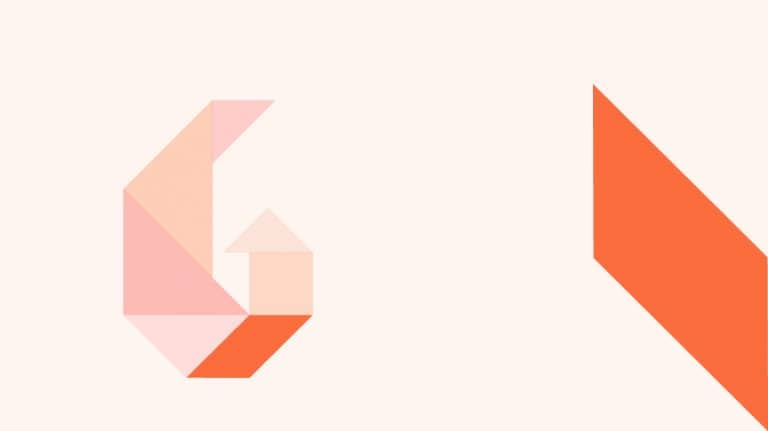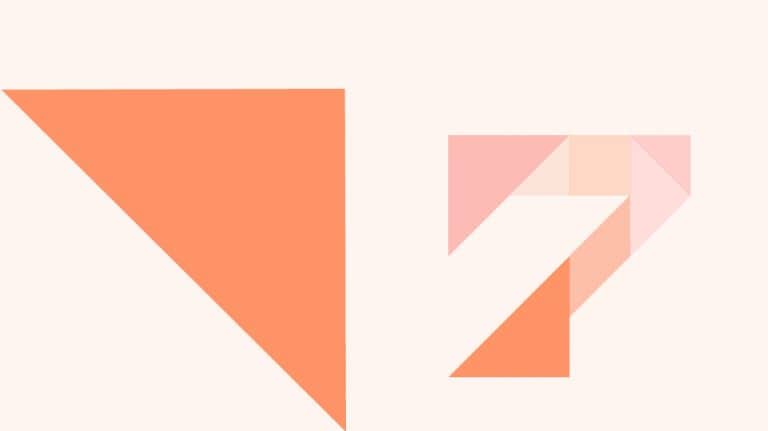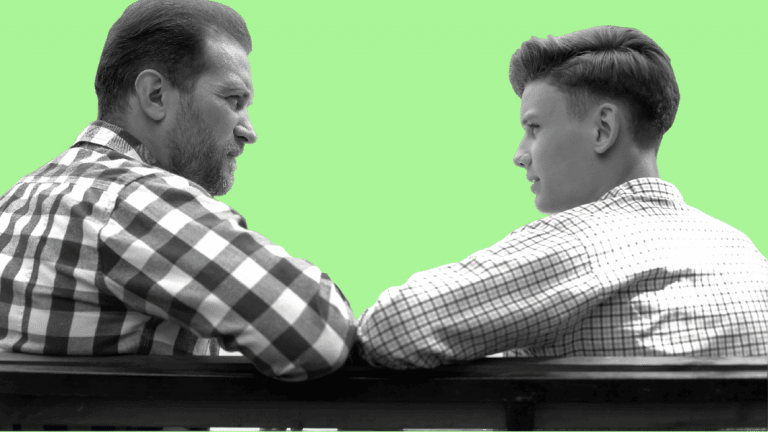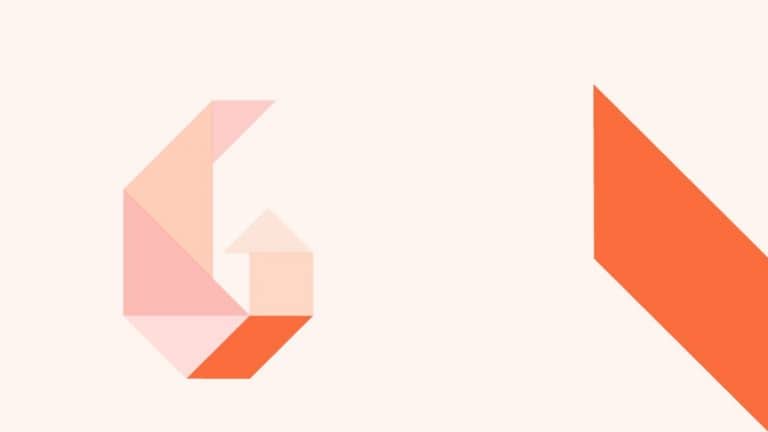Step Five – Teach
It’s important to recognise that each child has unique needs when it comes to online safety, but that some online safety concepts are universal. One of the best things you can teach your child is the the basics of online safety that we’ve outlined for you in this section of the Online Safety Parent Toolkit….

It’s important to recognise that each child has unique needs when it comes to online safety, but that some online safety concepts are universal. One of the best things you can teach your child is the the basics of online safety that we’ve outlined for you in this section of the Online Safety Parent Toolkit.
FIVE BASIC TIPS TO TEACH YOUR CHILD
Netsafe’s five basic tips to help your child thrive are some of the best online safety tools you can teach your child. They are some of the simplest behaviour techniques can teach them, and also some of the most effective.
- Keep it locked: Passwords and pin codes help protect your child’s profiles and accounts. Set up pins and passwords – and reinforce they shouldn’t be shared with anyone except you. Get more information on how to choose a good password on our website
- Keep it private: Some information when shared publicly online can make your child more vulnerable to identity theft or grooming. It’s important to be cautious when sharing:
a. Passwords
b. Address
c. Birthdate
d. Bank account details
e. School details
f. Sharing their location on apps
g. Personal information that can be used to guess security questions - Keep it helpful: A digital footprint is the trail of ‘electronic breadcrumbs’ you leave behind online and it needs to be managed carefully. Think before you publish anything online. Once information, a Tweet, a status update or a photo is posted online, it’s almost impossible to remove completely – even if it’s later deleted or modified. Anything your child publishes can last long after they think it has been deleted and may even follow them into adulthood. Learn more about digital footprints
- Keep it real: It can seem like common knowledge to adults, but it is hard for children to understand that not everyone is who they say they are. It can be exciting when people want to friend, communicate or follow them. Talk to your child about invites or conversations with strangers, why this is not safe and how they should handle it
- Keep it friendly: Teach your child to be kind and respectful online, and to be careful talking to, or sharing information with, people they don’t know
WHAT ELSE CAN YOU TEACH
Social media
Most social media and gaming organisations have a safety centre. Look at the safety centres with your child and teach them how to use the tools available. Start with how to block people, how to report content and how to use privacy settings.
Facebook | Snapchat | Instagram | YouTube | Twitter | TikTok
BYOD
One of the other things parents will think about at some stage is whether their child needs a device. This is also sometimes referred to as Bring Your Own Device (BYOD). If you’re considering getting your child their own device, check out the advice we’ve put together with CERT NZ.
Capture evidence
Teach your child to capture screenshots or URLs in case something goes wrong and this information is needed. This is especially important if they are target of online bullying or criminal behaviour as a record of what’s been going on can be very helpful. While it may seem like deleting the content is the quickest solution, it is useful to first get the evidence in case you decide to ask Netsafe or a law enforcement agency for help.
ONLINE SAFETY PARENT TOOLKIT
You’re currently within the ‘Teach’ section of our Online Safety Parent Toolkit where we encourage sharing with your child basic skills to help them on their virtual journey.
This is the fifth step in our seven-step framework designed to help parents and whānau with digital parenting in a rapidly changing world. We recommend reading through each step of the Toolkit as this will guide you on how to support your child to confidently access digital opportunities and reduce online harm.
CONTACT NETSAFE
If you’re concerned about the immediate safety of you or someone else, please call 111. If you want help or expert incident advice, you can contact us. Our service is free, non-judgemental and available seven days a week.
- Email [email protected]
- Call toll free on 0508 NETSAFE (0508 638 723)
- Online report at netsafe.org.nz/report
- Text ‘Netsafe’ to 4282
KEEP UP TO DATE
Follow us on social media and sign up to our enewsletter for alerts, news and tips.