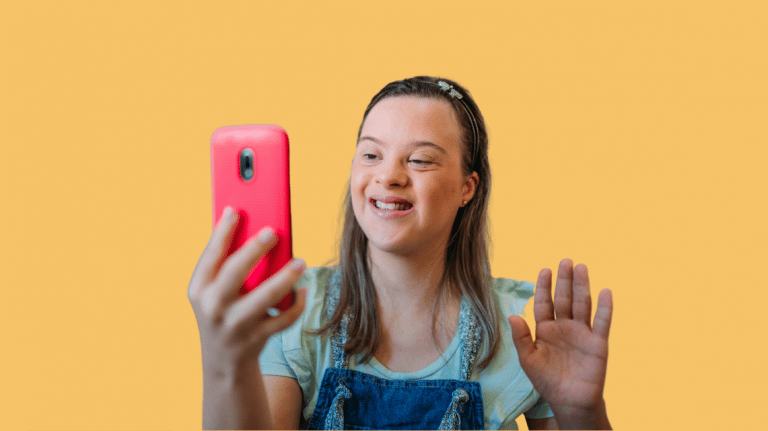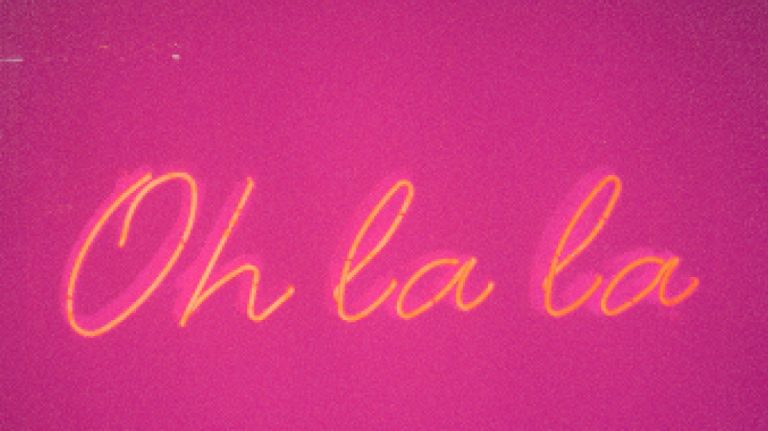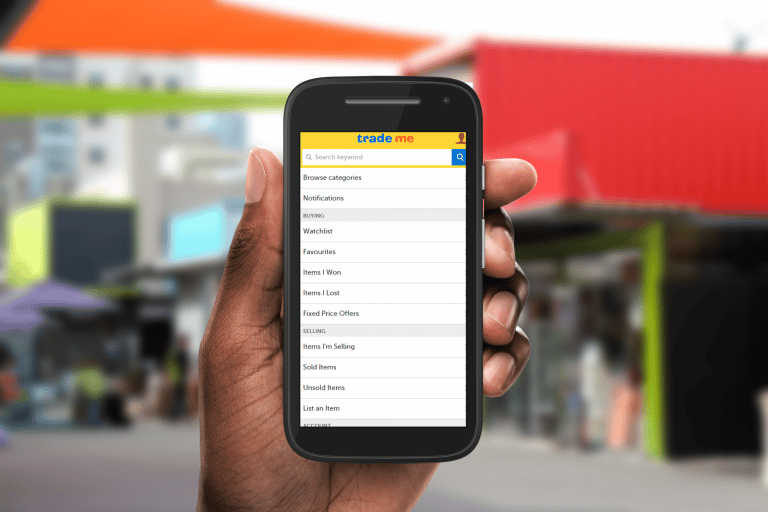Improving online accessibility
One billion people in the world have some form of disability, so when posting online it’s important you consider them. Here are some ways that you can ensure your content is easier for everyone to understand. Ways to improve online accessibility Use alt text: Alt text is the adding of brief text descriptions on photos. The…

One billion people in the world have some form of disability, so when posting online it’s important you consider them. Here are some ways that you can ensure your content is easier for everyone to understand.
Ways to improve online accessibility
- Use alt text: Alt text is the adding of brief text descriptions on photos. The text appears in place of an image if it fails to load on a screen. Alt text helps screen-reading tools describe images to visually impaired readers.
- Use CamelCase hashtags: CamelCase is when the first letter of each word is capitalised when using hashtags. This assists screen readers in pronouncing hashtags properly.
- Include subtitles in videos: Videos without subtitles exclude people who are deaf or have impaired hearing. They are also useful for people who are watching your videos in a noisy environment, quiet spaces, or when they don’t have headphones. Including descriptions of sound effects and other noises, and referencing who is speaking are also helpful.
- Use simple language and shorter sentences: Long sentences can be harder to understand. Using sentence case instead of all capital letters also makes it easier for those with cognitive and learning disabilities.
- Avoid flashing animated GIFs: Strong visual patterns can be difficult for those with cognitive or learning disabilities. Make sure GIFs flash no more than three times per second.
- Place text on high contrast backgrounds: Text is harder to read on low contrast backgrounds. Increasing the contrast between text and backgrounds makes a huge difference.
- Include transcripts with audio recordings: People with hearing loss would benefit from this. A good transcript includes descriptions of sound effects and other noises and references to who is speaking.
If you’re contacting Netsafe, please let us know what communication style works best for you as we’re here to support everyone.
CONTACT NETSAFE
If you’re concerned about the immediate safety of you or someone else, please call 111. If you want help or expert incident advice, you can contact us. Our service is free, non-judgemental and available seven days a week.
- Email [email protected]
- Call toll free on 0508 NETSAFE (0508 638 723)
- Online report at netsafe.org.nz/report
- Text ‘Netsafe’ to 4282
KEEP UP TO DATE
Follow us on social media and sign up to our enewsletter for alerts, news and tips.