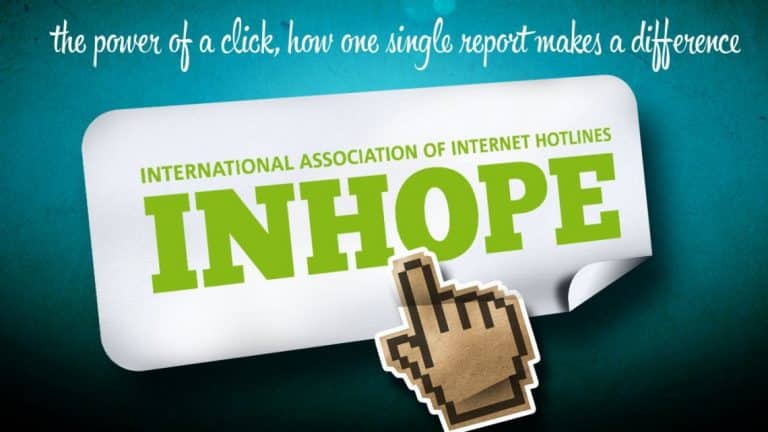Facebook is free, but not free
An open letter to Kiwis from Netsafe’s former CEO. Article originally published by the New Zealand Herald. “Create an account – It’s free and always will be”. This is the message you’ll see when signing up for Facebook. You might not be paying your sign-up fee in NZ dollars, but you sure are paying. This…

An open letter to Kiwis from Netsafe’s former CEO.
Article originally published by the New Zealand Herald.
“Create an account – It’s free and always will be”. This is the message you’ll see when signing up for Facebook. You might not be paying your sign-up fee in NZ dollars, but you sure are paying. This is true of most social media networks. They are accepting your ongoing subscription fee in the currency of personal information. Information about yourself – like what you like doing on the weekends, where you went on holiday, who you’re friends with – is the new currency.
Most of us weren’t thinking about the value of our personal information a month ago. And then along came the Cambridge Analytica scandal.
This week New Zealand Facebook users whose data was breached by Cambridge Analytica were notified. They were part of an estimated 87 million people worldwide who were affected. For many Kiwis, the revelations are the first time that they’ve become aware of the degree of personal information that Facebook holds on them, and its value.
Facebook is New Zealand’s largest social network platform with more than 1.5 million Kiwis using the platform. Facebook offers a “free” service to us, but it is certainly not a charity. It generates revenue from advertisers. Those advertisers fund your free service. They advertise on Facebook because of how effectively Facebook can target advertising to you. Facebook can target those adverts so effectively because of the information you enter into Facebook.
This business model isn’t a new one. Free community newspapers charge businesses to advertise in them. Businesses can use them to target specific communities, but social media has enabled them to target using lots of criteria. In theory, social media organisations can interpret your personal information so that advertisers connect with only real potential customers. That’s a service businesses are only too happy to pay for.
The more they know about you, the more they can target adverts. The information that you share – like your relationship status, your age, the places you’ve been or which sports teams you support – is all information that can used to build up a profile about you. You might be sharing this information with Facebook through your Facebook profile, the Facebook pages you like, the posts you like, the websites you’ve been to through Facebook and even your GPS location settings.
It works. You will often see adverts for something you’re actually looking for. That’s Facebook in action. Using the information it knows about you to provide more targeted advertising. Nobody really takes offence to receiving relevant adverts, but there are, inevitably, some risks with this model. You’re giving your personal information to an organisation to hold and look after. If they lose it, or abuse it, that can cause you harm.
The good news is New Zealanders have some choice in how much information they choose to give away if they want to continue using social media networks. Netsafe encourages all New Zealanders to take five minutes to review their social media settings and profile to ensure they are comfortable with the information they are sharing with that social media company and the people using it.
If you want somewhere to start, head to the ‘Settings’ section of your Facebook profile and take a look around. Key areas to review under your settings include your privacy settings, the ‘Apps and ‘Websites’ section and the ‘Ads’ section.
Four steps to reviewing your privacy and personal information on Facebook:
- Log onto the ‘Settings’ section of Facebook and click on the ‘Privacy’ tab. It’s best to keep things visible to your Facebook friends only. Publicly visible content can be used by scammers and others to target you so try to minimise this if you can.
- Under the ‘Settings’ section of Facebook, click on the ‘Apps and Website’ tab. Review the apps that have permission to view your details and remove any apps that you feel uncomfortable with.
- Under the ‘Settings’ section of Facebook, click on the ‘Ads’ tab. Here you can review what information Facebook is able to use to advertise to you and switch off the ones which you don’t like.
- Click on your Facebook profile and click on the ‘About’ tab. Review the information you have included in this section and check if there is anything you’d like to remove – things such as ‘interests’, ‘likes’ or other personal information could all be used to market to you.
Kiwis wanting to check if their Facebook data was shared with Cambridge Analytica can check in the Facebook Help Centre – go to www.facebook.com/help and search for “cambridge analytica”