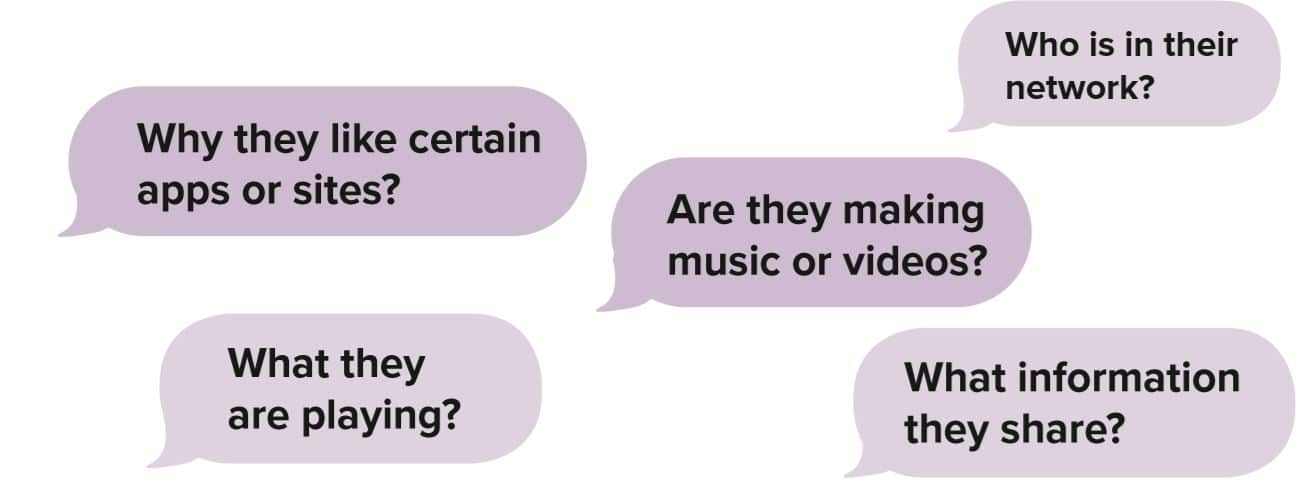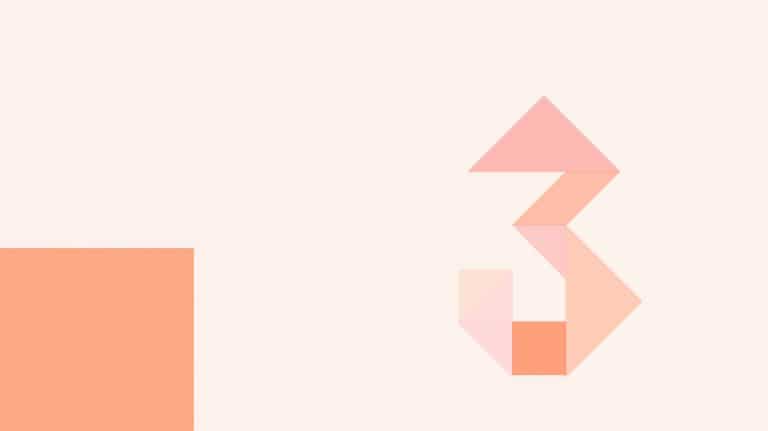Step Two – Learn
You are here: Online Safety Parent Toolkit > Learn The easiest way to find out about your child’s online activities is to ask! Ask your child about what they do, who they talk to and how they use devices to learn about their activities. Get some tips on how to learn about their experiences in this…
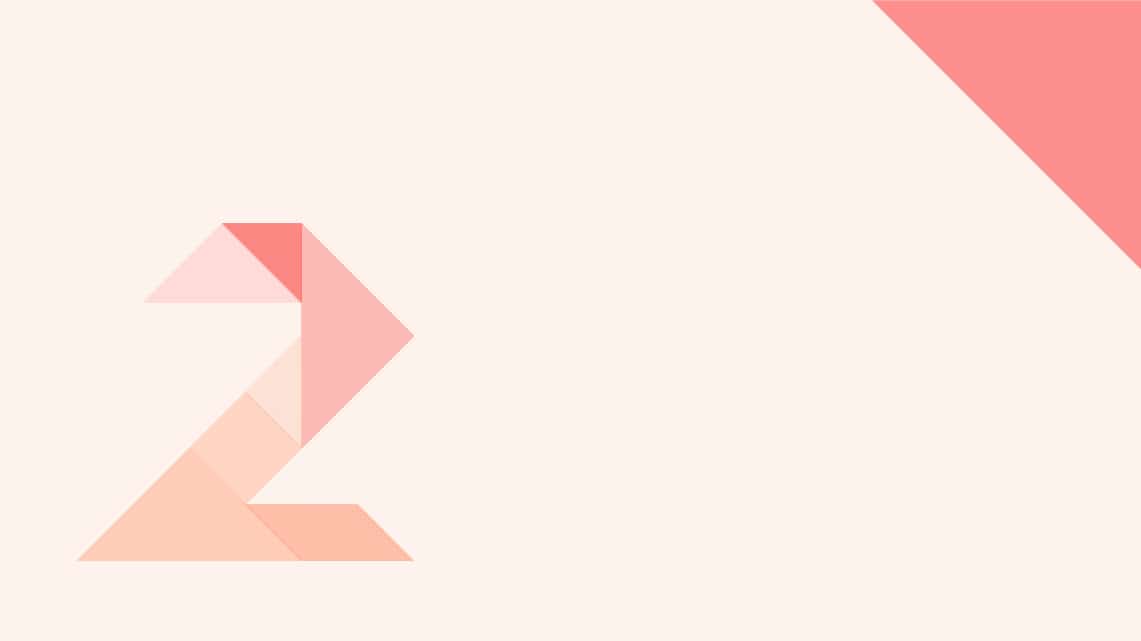
You are here: Online Safety Parent Toolkit > Learn
The easiest way to find out about your child’s online activities is to ask! Ask your child about what they do, who they talk to and how they use devices to learn about their activities. Get some tips on how to learn about their experiences in this section of the Online Safety Parent Toolkit.
WHERE TO START
A critical part in supporting children and young people to safely and effectively enjoy online opportunities is to learn what it is they are doing. The best way to do that, is to ask them, but keep the following steps in mind.
- Understand the online activities and experiences your child engages is or wants to explore. Talk to them about what they do online, how they use devices and who they’re talking to.
- Take the time to tune in to the conversation – what might seem like just a game to you might be the way your child is connecting and interacting with people they don’t know
- Have regular proactive conversations about their online activities and to see if anything changes. Research shows that parents are critical to the success of young people becoming safe, confident and capable in their use of digital technology. We know that ongoing conversations at home helps to minimise the damage if things do go wrong online.
- Ask your child about the advice they would give to a friend facing an online challenge. This can make it easier for them to discuss their experience and it also helps you understand what they know, what they do and how they behave.
- Show an interest in what they do and why as it makes it easier to have more difficult conversations if a challenge arises
TALK, TALK, TALK
Having conversations tailored to your child and their age is a constructive way to learn more about how your child interacts with the world online. It is really important to take some time to talk with your children about how they are filling the hours they spend on devices and who they’re talking to. Sometimes what parents think is happening online for their kids is quite different to the reality.
Learning through talking helps bridge that knowledge gap.
Parents often say that they find it beneficial to have discussions about the apps their kids are using, the games they are playing and websites they like visiting. These conversations will provide insight and understanding about what help and guidance they might need.
Having regular proactive conversations helps to minimise the damage if things go wrong online, and Netsafe has a range of conversation starters to help you begin the conversation with your tamariki.
- Having an online safety conversation with the under 10s
- Having an online safety conversation with intermediate aged children
- Having an online safety conversation with older young people
It is also worth remembering that gender also plays a role in the activities that young people are involved in online, and this will affect how they feel about their online safety. Netsafe has advice on the differences that gender plays in online safety that you can read here
ONLINE SAFETY PARENT TOOLKIT
You’re currently within the ‘Learn’ section of our Online Safety Parent Toolkit where we encourage you to find out what your child’s virtual world looks like.
This is the second step in our seven step framework designed to help parents and whānau with digital parenting in a rapidly changing world. We recommend reading through each step of the Toolkit as this will guide you on how to support your child to confidently access digital opportunities and reduce online harm.
CONTACT NETSAFE
If you’re concerned about the immediate safety of you or someone else, please call 111. If you want help or expert incident advice, you can contact us. Our service is free, non-judgemental and available seven days a week.
- Email [email protected]
- Call toll free on 0508 NETSAFE (0508 638 723)
- Online report at netsafe.org.nz/report
- Text ‘Netsafe’ to 4282
KEEP UP TO DATE
Follow us on social media and sign up to our enewsletter for alerts, news and tips.