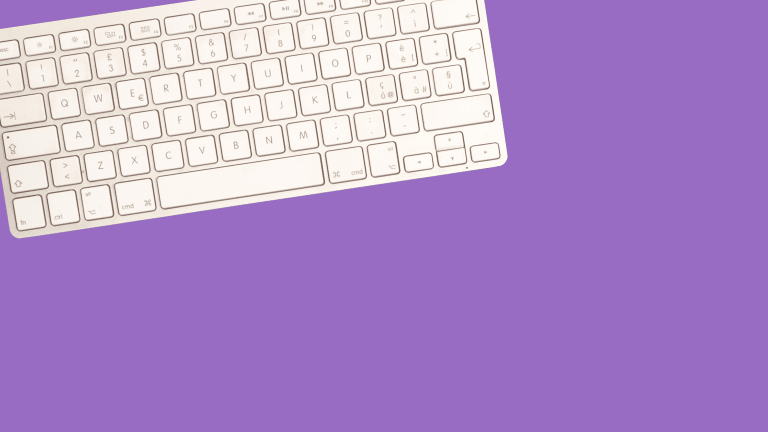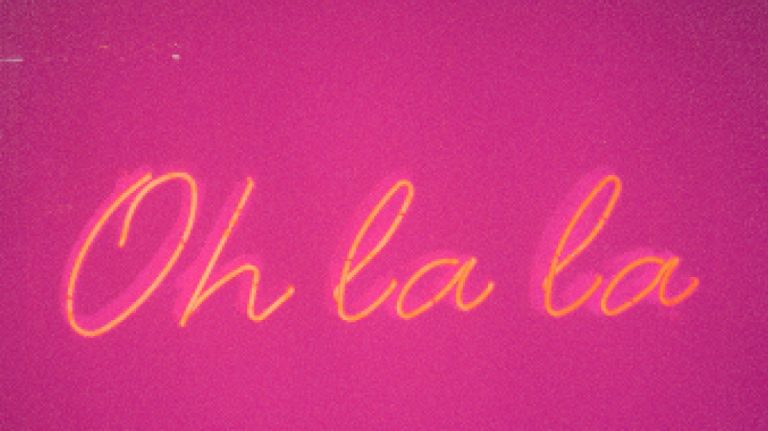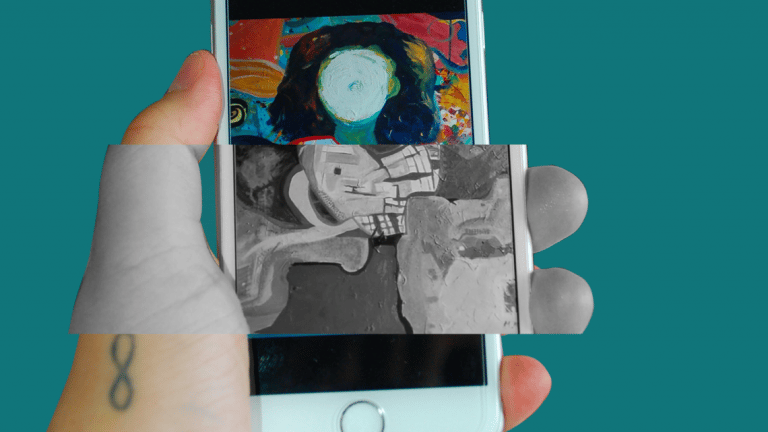Abuse and technology
It can be hard to know whether things in your relationship related to technology are normal or abusive. As part of a pattern of abusive behaviour, someone may use technology to hurt, control and monitor their partner or someone close to them. If you are worried that you, a family member or a friend may…

It can be hard to know whether things in your relationship related to technology are normal or abusive. As part of a pattern of abusive behaviour, someone may use technology to hurt, control and monitor their partner or someone close to them. If you are worried that you, a family member or a friend may be experiencing abuse, this advice may help understand the potential risks and what can be done about them.
If you or someone else is in immediate danger, please contact the Police on 111.
ABUSE AND TECHNOLOGY RED FLAGS
If you answer yes to any of these things, it could be a sign that things are not right in your relationship. Does your partner/person you are worried about:
- know things you haven’t told them?
- have access to your phone or another device, email/social media accounts or networks?
- want to control your use of technology and social media?
- make calls or send texts/emails that are hurtful or make you afraid?
- post inappropriate, harassing or embarrassing content about you online?
- pressure you to send them intimate/nude pictures?
- share your intimate content without your consent?
- give you devices or download apps that you haven’t asked for?
Other signs may include:
- Emails or text messages being marked as read when you haven’t read them
- Passwords being reset when you haven’t done this
- Messages are disappearing when you haven’t deleted them
- Abusive emails or texts from strangers or anonymous senders
- Finding fake social media accounts in your name or messages to people that you didn’t send
- The battery on your device is draining faster than normal and you haven’t installed anything new – or it is turning on and off unexpectedly
CONNECT SAFELY
Devices: If you’re concerned that your partner can access or is accessing your device, try to use a device the person cannot access when looking for help. If you’re arranging an escape plan, try not to use a shared or family mobile phone as the phone bill and phone log might reveal your plans including who you’ve been contacting. Be aware that changing settings on your devices or accounts may alert your partner that you know they are monitoring you.
Spyware: If your partner has access to your device or seems to know everything even when you haven’t told them, they could be looking at your device or monitoring it using Spyware. Netsafe can provide advice if you think this is happening to you.
Accounts: Think about creating accounts you can use to find help. Use passwords that can’t be guessed by someone who knows you and use pincodes on devices if you can.
Email: Keep your existing email account active to maintain appearances and create a safe email account with an anonymous name (e.g. [email protected]). Log out after using it.
Social media: Platforms such as Facebook and Instagram are easy ways for people to get your information including through mutual friends. Use the privacy controls offered to limit how much information you share and who can see it. Read the Safety Centre so you can block other users and report concerning content or online behaviour.
Evidence: If it is safe, try to document the online abuse by capturing the evidence. Information you could collect includes screenshots, the times and dates of messages, if they were sent to or seen by anyone else and the impact they had on you. If you have an anonymous email account, you may want to send evidence to it so that your partner cannot find and erase it.
Browsing: Web browsers can store a lot of personal information. You can increase your privacy by clearing your cookies and browsing history. Consider using the private browsing mode and try to search some things that are safe for your partner to find in the normal mode so they won’t suspect anything.
- Google Chrome: Choose Chrome, open ‘Settings’ and select ‘New incognito window’
- Apple Safari: Choose ‘File’, then select ‘Private’ or ‘New Private Window’
- Mozilla Firefox: Choose Firefox, click the menu button and then click ‘New Private Window’
- Internet Explorer: Choose Internet Explorer, click on ‘Settings’ then ‘Safety’ and select ‘In Private Browsing’
- Microsoft Edge – Click or tap ellipsis (…) in the top-right corner and choose ‘New InPrivate window’
Image – based abuse: Sometimes people have intimate images taken and/or shared without their consent. Sharing your content is an offence under the Harmful Digital Communications Act 2015 – even if you consented to the images being taken at the time. If you would like help, you can talk to Netsafe.
GPS and location based services: GPS settings can lead to your location being found. Ensure location settings are turned off. If you think someone is tracing your phone, the best thing you can do to stop this is to consider turning it off. Many devices and social media platforms allow your device to track where you are. You can turn these settings off so you cannot be tracked but it will mean that some functions such as Google Maps might not work. It’s important to balance your risk and safety though, and sometimes using GPS increases your safety.
Bluetooth: Many Bluetooth devices connect automatically which means your device can transmit information to other devices. Ensure that you turn off your Bluetooth when not in use.
Cloud: The Cloud is software or services that run on the internet and backs up your information. Cloud based storage systems (like Google Drive) can be accessed by a username/email and a password. If you are not comfortable with using the Cloud you can delete the cloud files and turn off auto-back up.
Apps: Apps such as Facebook ask for ‘permissions’ such as location, camera, microphone, SMS and call history. If you allow these permissions, it is possible someone might use these to track you. It is important to check your app permissions to ensure you are sharing content that you want disclosed and that you consider deleting apps that you no longer use.
Wearable technology: Wearable devices like fitbits use WiFi or Bluetooth to connect with apps and collect a lot of information about your daily life. Check which devices are connected to your wearable device and turn off Bluetooth and Wifi when you aren’t using it.
Smart homes: Smart home devices like smart plugs or lightbulbs can be hacked. Stay safe by using unique passwords and two-factor authentication for all online accounts connected to a smart home device. Consider covering your camera in your smart device.
WHERE TO GET SUPPORT
- Police – Call 111. If you or someone you know are at risk of imminent danger or a crime is being committed contact 111 immediately for help.
- Shine – 0508 744 633. A free helpline to provide support for people who have experienced abuse by a partner or family member, people who use violence and want to make a change, and people who are worried about a friend or family member.
- Women’s Refuge – 0800 REFUGE or 0800 733 843. A free support service to people who have been victims of domestic or family violence.
- Netsafe – Text ‘Netsafe’ to 4282, call 0508 NETSAFE (0508 638 723), email [email protected] or report online. Netsafe can provide help and support with online challenges including online bullying, harassment and abuse.
- Help (Auckland) – 09 623 1700 or [email protected]. A free 24 hour helpline to support victims of sexual assault.
- Help (Wellington) – 04 801 6655 or contact online. A free 24 hour helpline to support victims of sexual assault.
- Youthline – 0800 376 633, Free TXT 234 or email [email protected]. Youthline provides a free counselling service for young people.
- Lifeline Suicide Crisis Helpline – 0508 TAUTOKO (0508 828 865). A free 24 hour suicide crisis helpline operated by trained counsellors.
- Need to Talk – Free text or call 1737. A free 24 hour call or text help line operated by trained counsellors.
- Rape Prevention Education – Contact online. Provides education and information to prevent sexual violence.
- Family Violence – 0800 456 450 to find out about local services or how to help someone near you.
- Elder Abuse Helpline – call 0800 32 668 65 (0800 EA NOT OK) – a 24-hour service answered by registered nurses who can connect to local elder abuse specialist providers.
- Tu Wahine Trust – 09 838 8700 for kaupapa Māori counselling, therapy and support for survivors of sexual harm (mahi tukino) and violence within whānau.
- Shakti New Zealand – 0800 742 584 for culturally competent support services for women, children and families of Asian, African and Middle Eastern origin who have experienced domestic violence.
- Safe to Talk – sexual harm helpline. Call 0800 044 334, text 4334 or email [email protected].
- Rape Crisis Centres – 0800 88 3300 for contact details of your local centre. Provides support for survivors of sexual abuse, their families, friends and whānau.
- Male Survivors Aotearoa New Zealand – 0800 044 344. Offers one-to-one, peer and support groups for male survivors of sexual abuse and their significant others.
- Hey Bro helpline – 0800 HeyBro (0800 439 276). 24/7 help for men who feel they’re going to harm a loved one or whānau member.
- Korowai Tumanoko – Text or call 022 474 7044 for a kaupapa Māori service for those with concerning or harmful sexual behaviour.
- Stop – support for concerning or harmful sexual behaviour.
- Kidsline – 0800 54 37 54 (0800 kidsline) for young people up to 18 years of age (24-hour service).
- Skylight – 0800 299 100 helping children, young people and their families and whānau through tough times of change, loss, trauma and grief.
- Oranga Tamariki – 0508 325 459 (0508 FAMILY) or email [email protected] for concerns about children and young people.