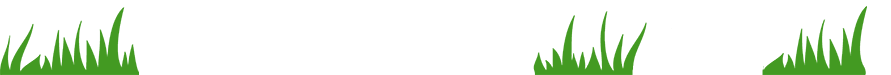-
O. "Own your information": learning to take control Own your information: learning to take control

-
- 1.
- Sharing photos.
- Learn that once a photo is uploaded, it might be there forever.
- Open...
- 2.
- Social media sites are public places.
- Learn to only post stuff you'll be happy for anyone to see.
- Open...
- 3.
- Find out who's going to get your information.
- Learn about what's happening to your information.
- Open...
- 4.
- Look after your storage devices.
- Learn how to safely use portable storage devices.
- Open...
- 5.
- Check and correct personal information.
- Learn about your rights to see information held about you.
- Open...
- 6.
- Learning about biometrics.
- Learn about how to protect the data unique to you - your face, your voice, your fingerprints.
- Open...
-
-
W. "Wait and feel free to ask someone else" Wait and feel free to ask someone else

- 1.
- Signing up for stuff.
- Learn that you don't always have to provide every detail.
- Open...
- 2.
- Watch what you say about people.
- Learn that you have to take responsibility for what you say about other people online.
- Open...
- 3.
- What will people think of you if you post this?
- Learn to think about what you put online - you leave footprints wherever you go.
- Open...
- 4.
- Sharing your location isn't always the best thing to do.
- Learn about your location information - when is it good to let your location be known?
- Open...
- 5.
- Using apps.
- Learn to choose what to sign up for and be aware that there are hidden costs and risks.
- Open...
- 6.
- Don't believe everything you get told online.
- Learn to spot common kinds of scams.
- Open...
-
L. Lock your stuff Lock your stuff

- 1.
- What does a good password look like?
- Learn about secure passwords and learn how to remember them.
- Open...
- 2.
- Keep your accounts to yourself.
- Learn about the different ways to lock your devices to make it harder for people to steal your information.
- Open...
- 3.
- If you have a home computer, is it protected?
- Learn to protect your home computer to keep your information safe.
- Open...
- 4.
- Keep your accounts separate.
- Learn that having different email addresses for different things can be a good idea.
- Open...
- 5.
- Treat your phone as carefully as you treat your money.
- Learn to protect the data on your phone and to keep your phone safe.
- Open...
- 6.
- Encryption.
- Learn about encryption and when you need it.
- Open...
-
S. Safety first Safety first

- 1.
- Who are you really talking to?
- Learn that talking to people online is great but it is difficult to know sometimes who is on the other end.
- Open...
- 2.
- Who do you go to when things go wrong?
- Learn that mistakes happen to everyone so it’s okay to ask for help.
- Open...
- 3.
- Keep some information offline.
- Learn that if information is online, anyone could find it and use it so keep some information offline.
- Open...
- 4.
- Don't click on ads without checking with someone first.
- Learn that clicking on ads may be a trick.
- Open...
- 5.
- Protect your money.
- Learn about keeping your money safe from people who are trying to steal it.
- Open...
- 6.
- Sexting
- Learn about what to do if someone sends you an inappropriate photo or asks you to send one to them.
- Open...